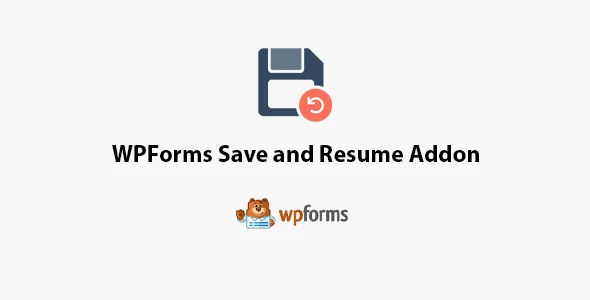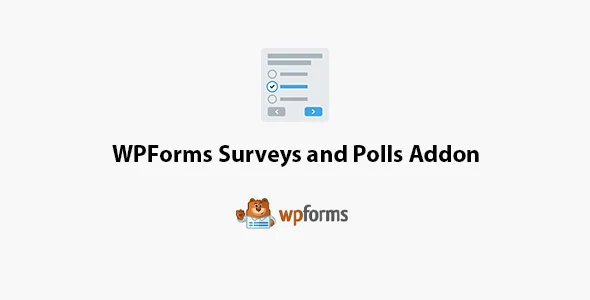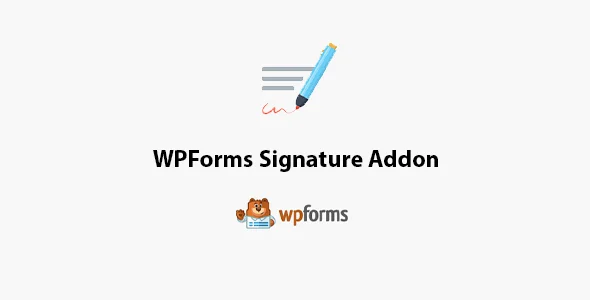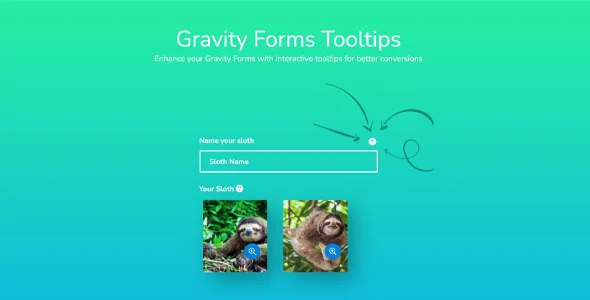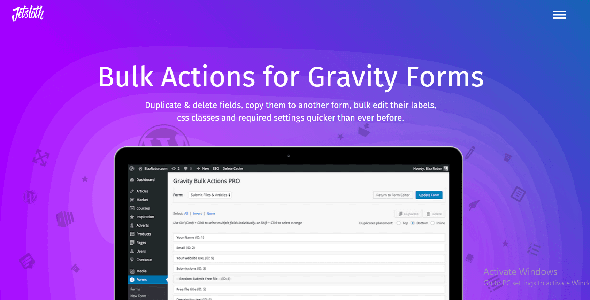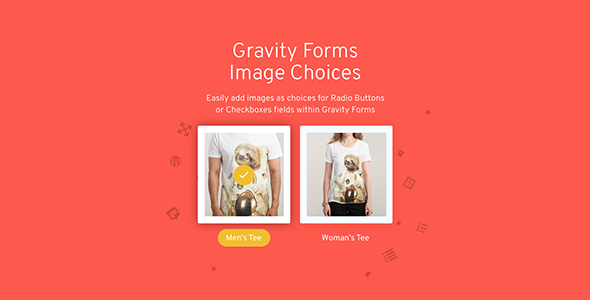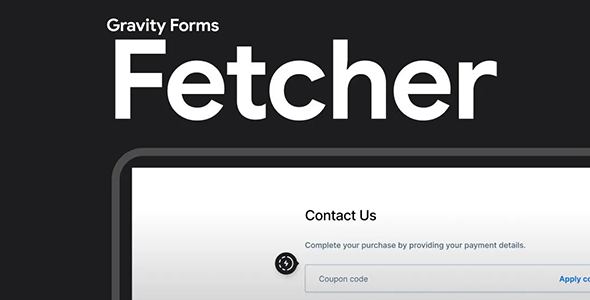Gravity Forms Collapsible Sections
With Gravity Forms Collapsible Sections, easily group your Gravity Forms fields into accordion-style sections
Better form conversion
Gravity Forms Collapsible Sections allow you to easily simplify the way your users or customers interact with your large Gravity Forms. Make your long forms easier to navigate by grouping them into collapsible sections and increase form conversion.
Long forms are notorious for poor conversions, Collapsible Sections will turn your forms into easy to use and beautifully displayed conversion generators.
Group fields with section breaks to add accordions
With Gravity Forms Collapsible Sections, collapsible sections are easy to add to existing forms. Simply add new sections to your form or update existing section fields to activate the collapsible functionality. With the option to start and end collapsible sections anywhere within your form, you can group any number of fields and then continue your form with normal fields however you like.
folding options
With Gravity Forms Collapsible Sections enabled, you can easily turn your normal section fields into collapsible accordions. Make your section fields act like the start of a collapsible group, end a collapsible group, or act like a normal section field.
These options allow you to still have the default section functionality within collapsible groups, basically the start of the section field.
Gravity Forms Plugin
Gravity Forms Collapsible Sections is supported and tested with the latest version of Gravity forms 2.2.0 +
Easy to use
If you're comfortable with the Gravity Forms form editor, you'll be an expert in using the new Gravity Forms Collapsible Sections plugin. All options and functionality are based on and visible in the standard section field within the Gravity Forms editor.
New or existing forms
Gravity Forms Collapsible Sections updates the Gravity Forms Collapsible Sections functionality so you can add Collapsible functionality to new or existing forms very easily.
custom settings
Gravity Forms Collapsible Sections comes with some great global or contextual form options. These include options like description placement, accordion behavior, sections open by default, hover animation, custom CSS, and form submission placement options. See our support documents for more information.
custom styles
Easily add custom styles within the Gravity Forms configuration, both in a global form configuration and contextually within each form. All custom styling is applied to every gravity form you create, and as usual, we've got some sample CSS styling to get you started. Check out our support documents for some examples.
Compatible with the JetSloth suite
Do you love our other plugins? We will do a perfect match and made Gravity Forms Collapsible Sections work perfectly with Bulk Actions Pro, Image Choices and Bulk Add. We are good like this.
Easily add custom styles
Like the image options for gravity forms, we've added custom styling to the collapsible sections to allow you to get amazing looking forms, because we care about beautiful looking forms as much as you do. We've developed some great starter CSS that you can use and further customize to suit your needs. See our support docs for more examples.
Get now Gravity Forms Collapsible Sections.
The products published on the site are distributed under license GPL / GNU. Always remember to check our Terms of use Y Privacy Policy.