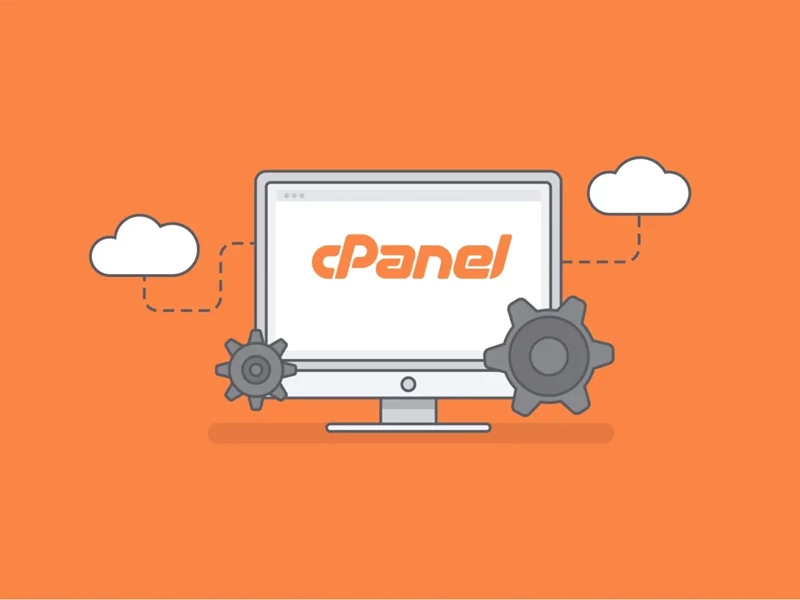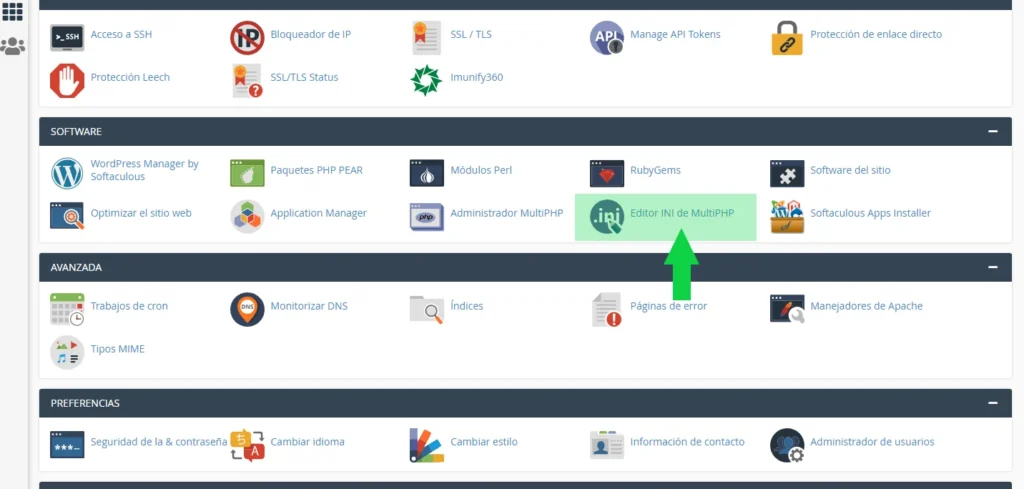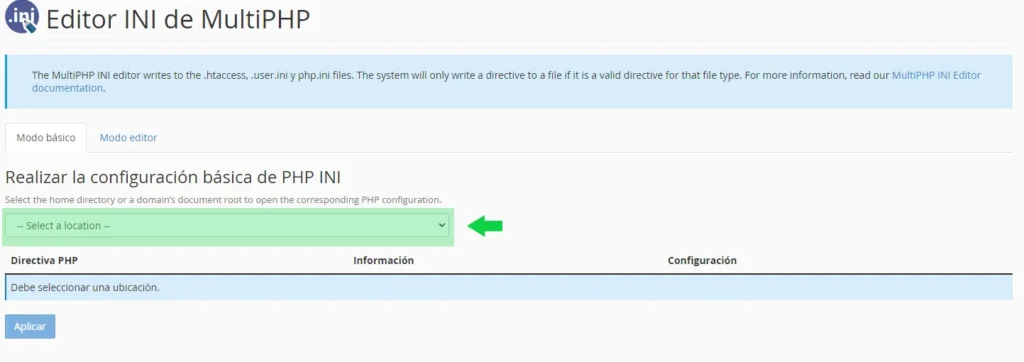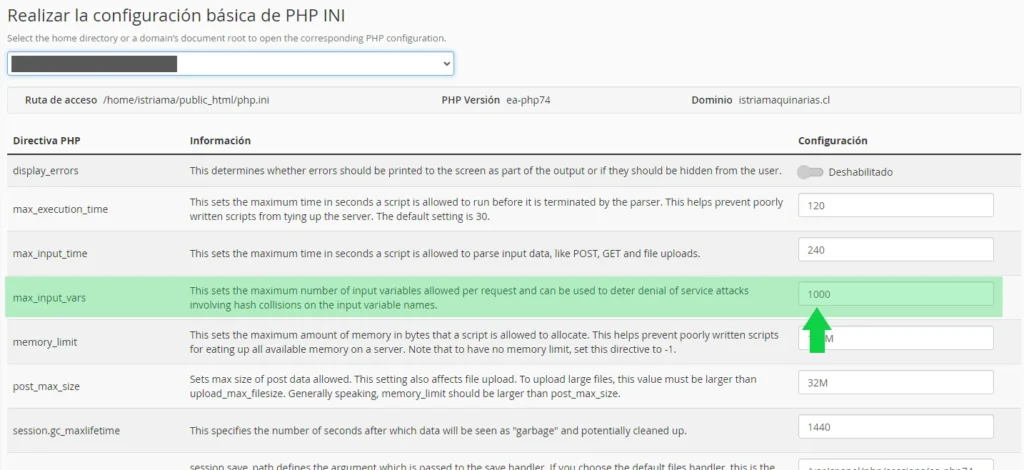As we discussed in the article How to increase max_input_vars in Plesk?, there are times, in which some WordPress product, mainly themes, recommend or request that you set the max_input_vars parameter to a specific amount, which is why this post is aimed at that.
Where to go in CPanel to set the famous max_input_vars?
The first thing is to enter your corresponding CPanel and then go to the option «MultiPHP INI Editor«.