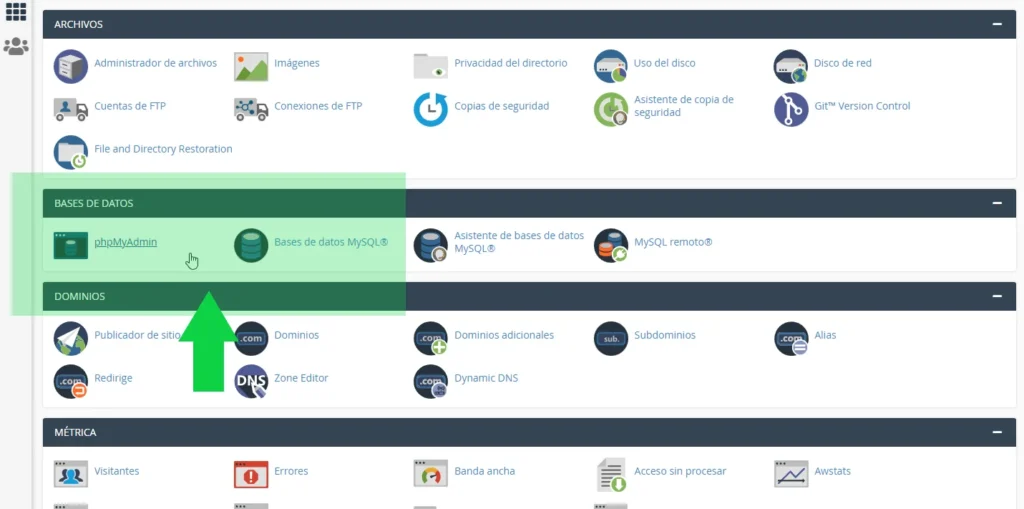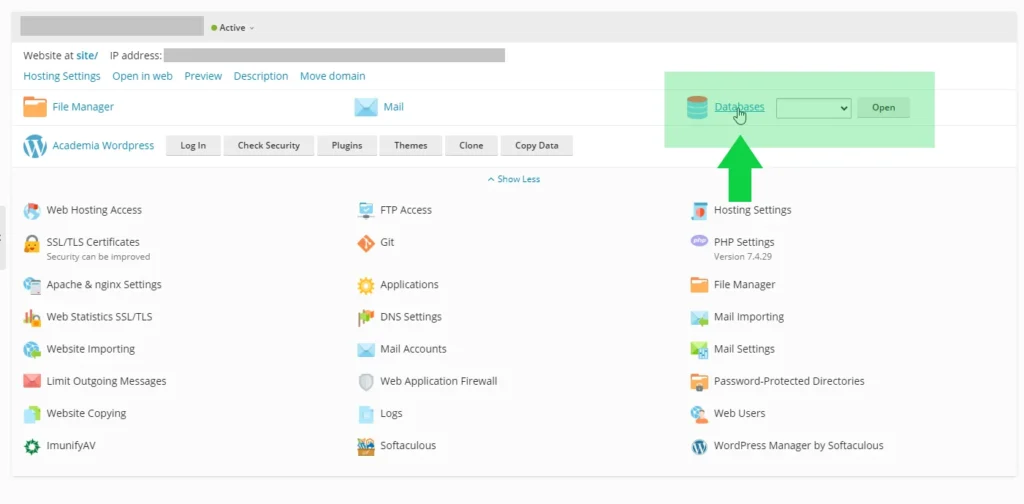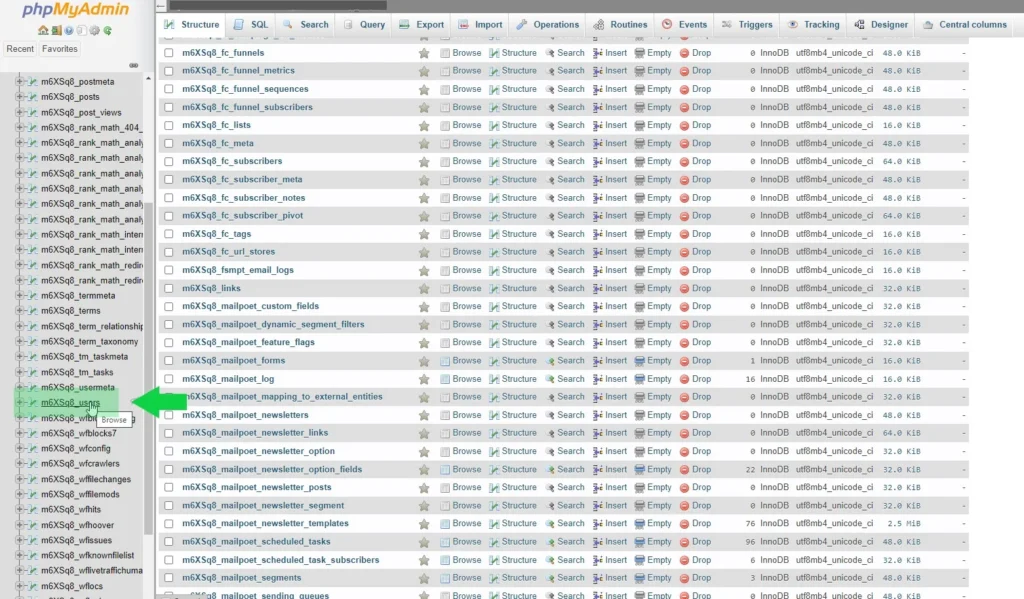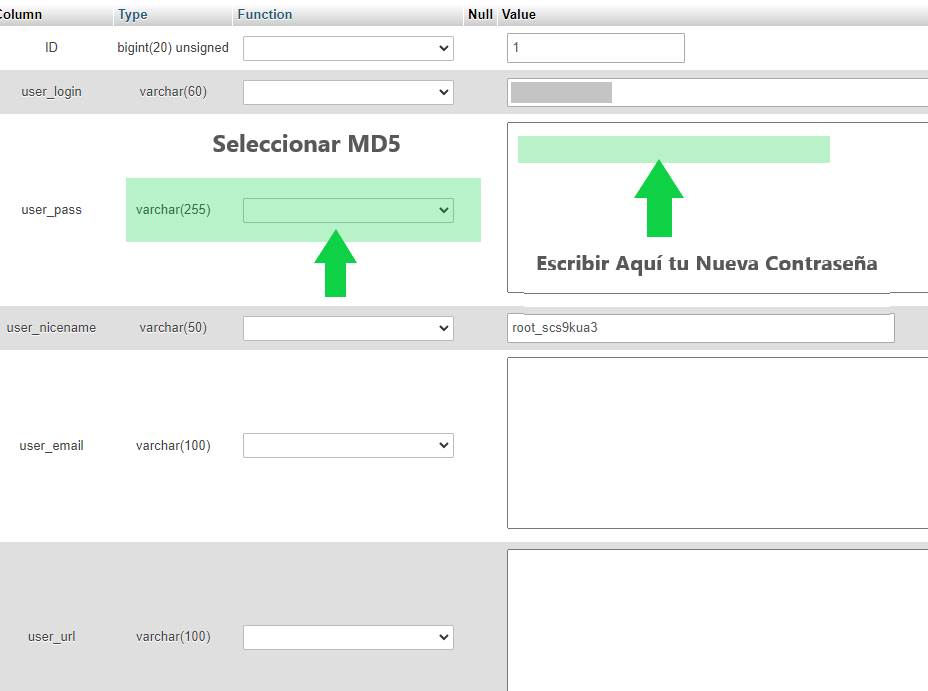It will not be the first time, much less the last, that you are very quiet one day and you want to access, after a while, a project and you do not remember the administration password. The problem is that you tried to recover the password and the email never arrived, or WordPress directly tells you that the user does not exist.
What do we do?
Fortunately, there is a very simple way to be able to emerge victorious from this situation and that is by changing the password through phpMyAdmin.
Change WordPress Admin Password through phpMyAdmin Step by Step
Change WordPress Admin Password Through phpMyAdmin in Plesk
Being already in the table, we simply have to select “MD5” in the selector next to varchar and on the right hand side, write our new password.