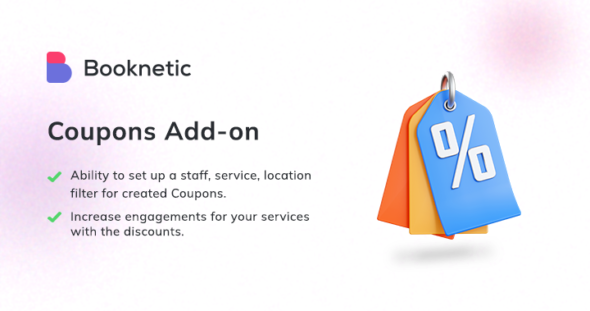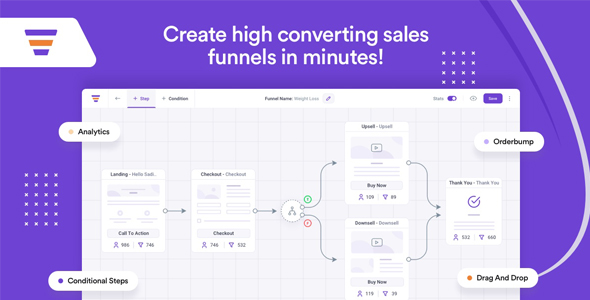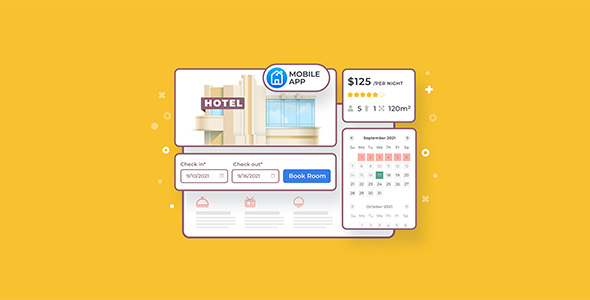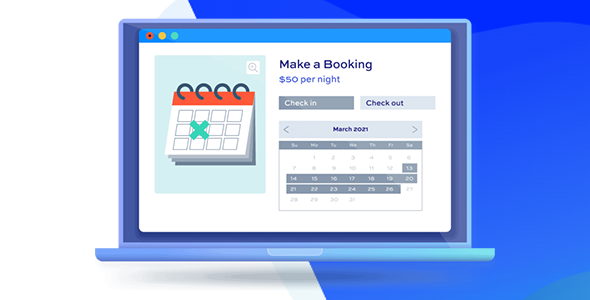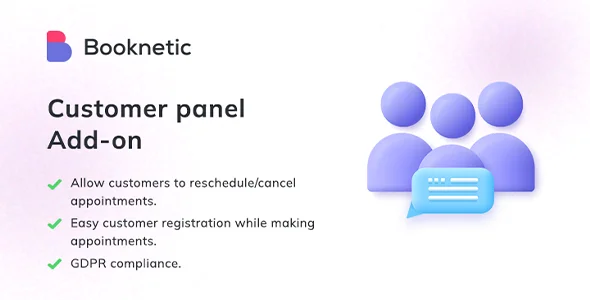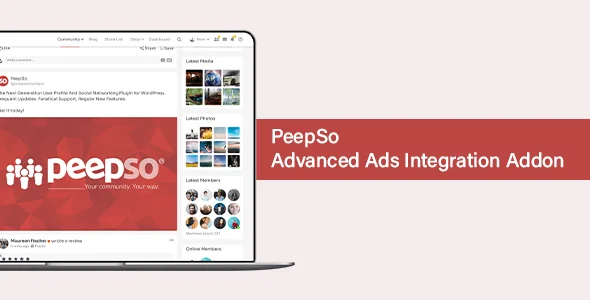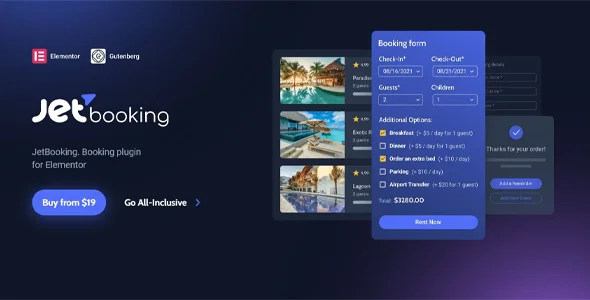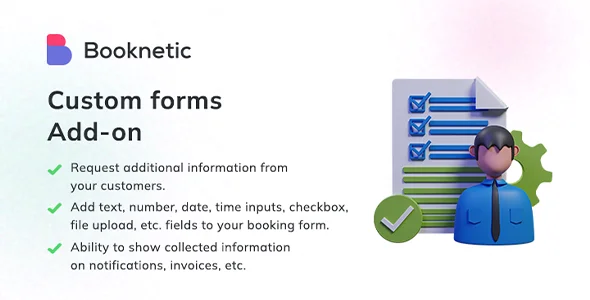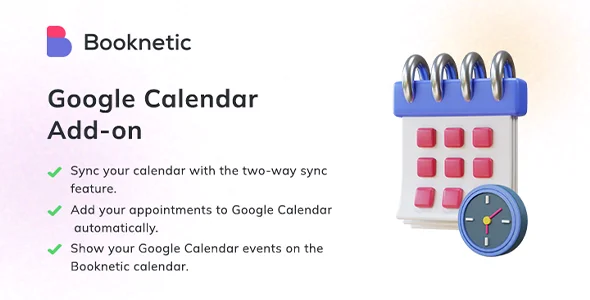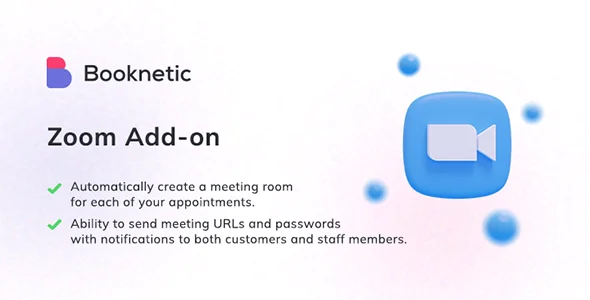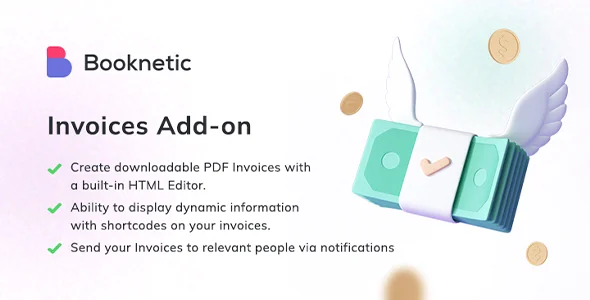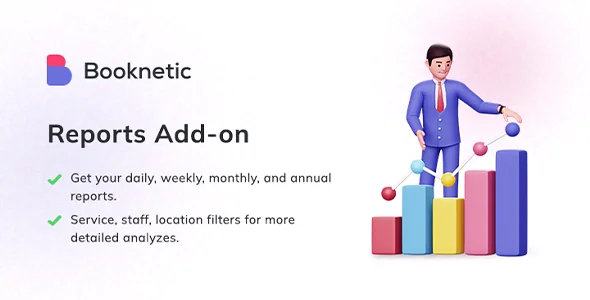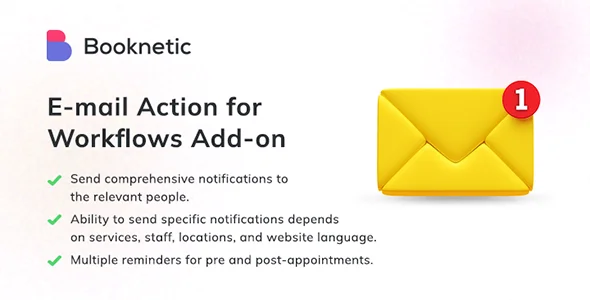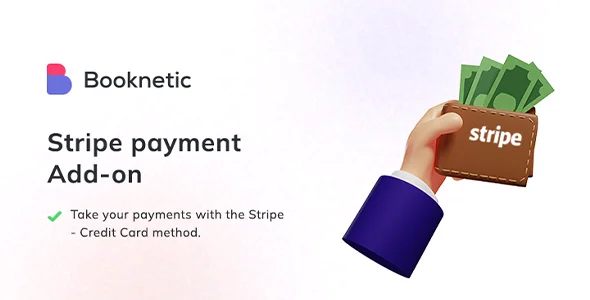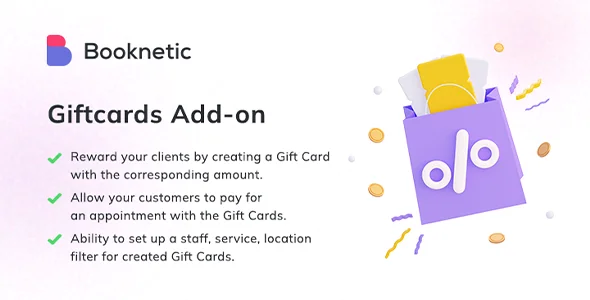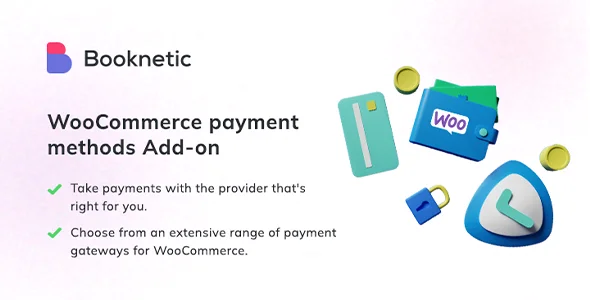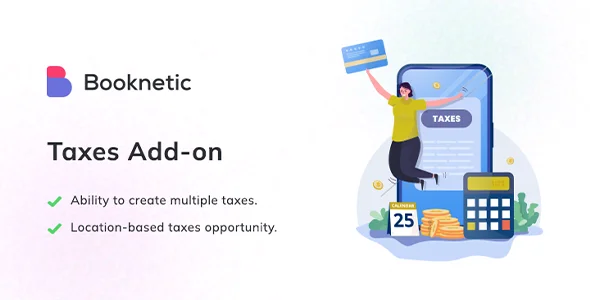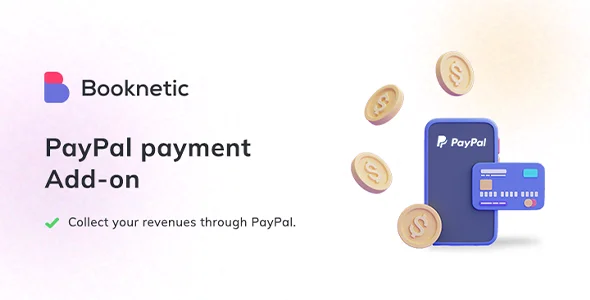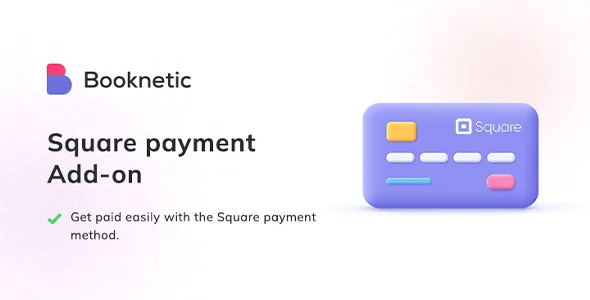Booknetic Coupons Addon
With Booknetic Coupons Addon, you can provide targeted discount coupons for your customers. Know the formats for Booknetic Coupons Addon:
- Code: You add a random code for a coupon. If you give this code to your customers, they use this code to activate a coupon. Make sure the code you entered doesn't have another coupon.
- Discount: With Booknetic Coupons Addon, you can make two types of discounts with coupons by adding a percentage or a specific price. For example, there is a discount of 20% or $25 for customers using this coupon.
- Applies From: If you want the coupon to be active from a specific date, click on that date in this section. Otherwise, keep it empty. Customers will not be able to use the coupon before the selected date.
- Applies date to If you want your coupon to be active on a certain date, set the date here. Otherwise, keep it empty. Customers will not be able to use this coupon after the selected date.
- Usage Limit: If you would like to limit the usage of your coupon, enter the amount here. Otherwise, keep it empty. For example, only 20 customers can benefit from this coupon.
- Once per customer: If a customer can benefit from this coupon once, they must check this box.
- Services filter: You can add your services with this option if you want this coupon to apply to specific services. Otherwise, leave it empty and the coupon will be applied to all available services.
- Staff filter: Like services, you can add your staff with this option if you want this coupon to apply to specific staff. Otherwise, keep it empty and the coupon will apply to all available staff.
After filling in all the details, you can add your coupon to the list by clicking the ADD COUPON button. With Booknetic Coupons Addon, you can filter the coupons with easy search and filter. You can also see how many coupons are used on the list.
You can remove or edit any of the coupons by clicking the options in front of that coupon and then clicking the Edit or Remove button. You can also delete coupons in bulk by selecting coupons and clicking the Delete button at the bottom.
Buy Now Booknetic Coupons Addon.
The products published on the site are distributed under license GPL / GNU. Always remember to check our Terms of use Y Privacy Policy.