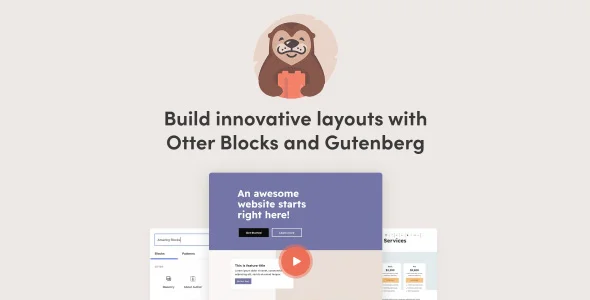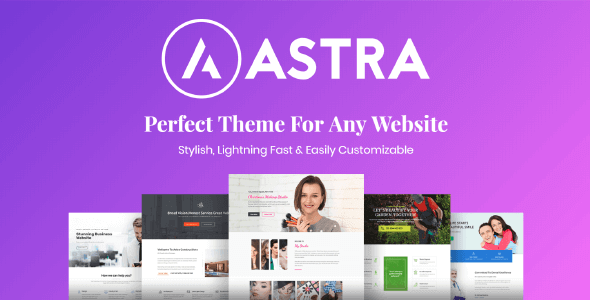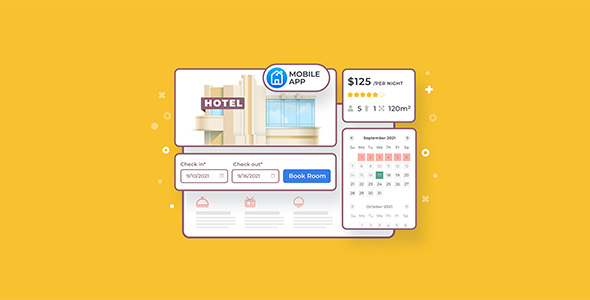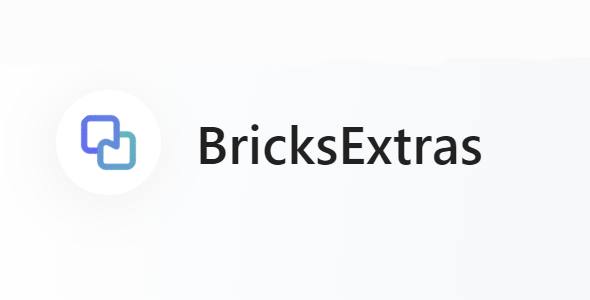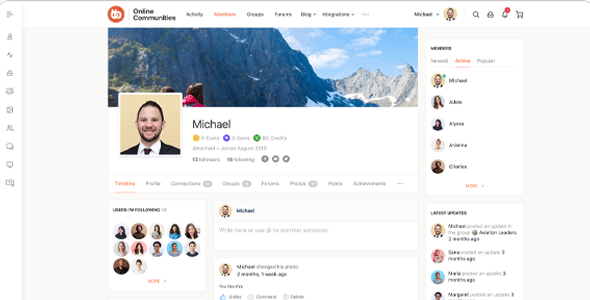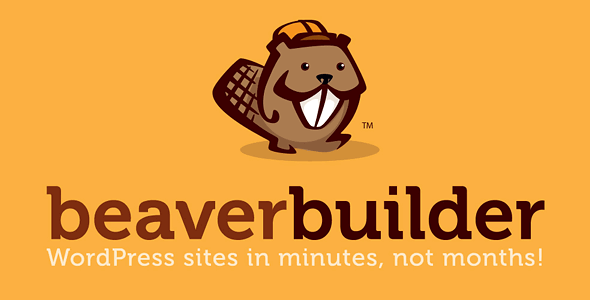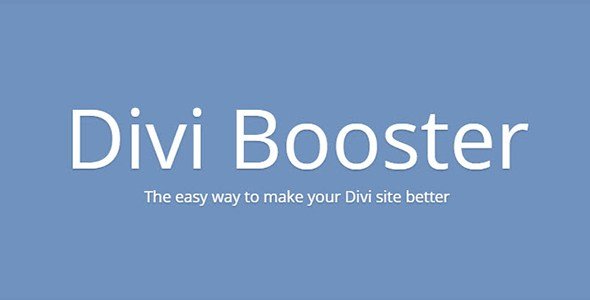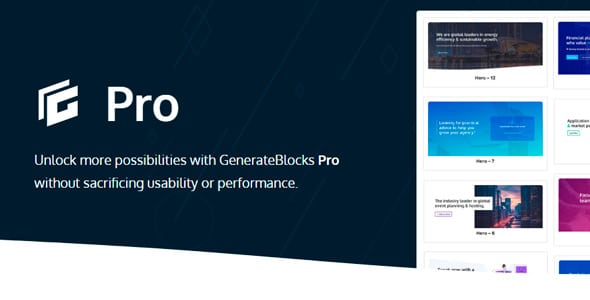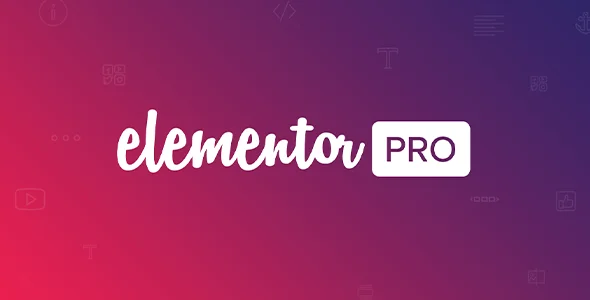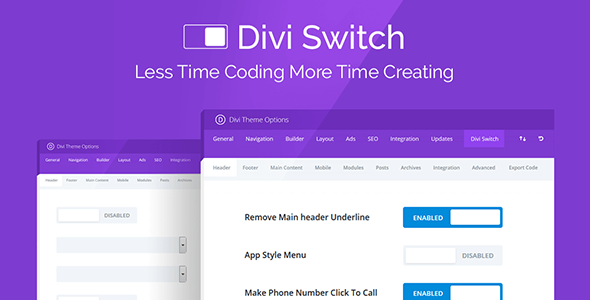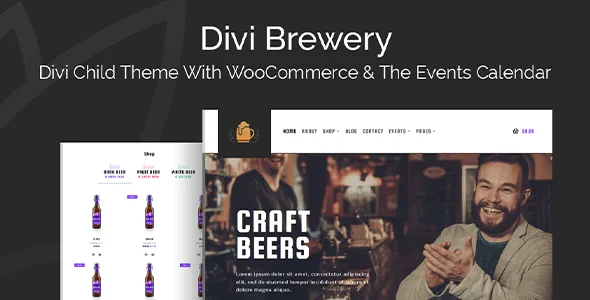Divi Toolbox Customize Divi Theme
Powerful tools to customize Divi Toolbox Customize Divi Theme
The new experience with Divi Toolbox Customize Divi Theme
Have you ever spent hours searching for a Divi tutorial to achieve a really cool effect on your website? Or experiment with the code, try to make it work, and never get it completely perfect? It's very frustrating! When you worry about a little customization and it doesn't turn out well, it doesn't matter what you try...
What if you could achieve these advanced effects in Divi with just a few clicks? What if you could easily make these changes in your theme customizer? Think of all the time you would save! And how much better your website could be with just a few clicks!
Divi Toolbox Customize Divi Theme makes it possible. Say goodbye to wasted time and frustration with your website. Say hello to Divi Toolbox Customize Divi Theme!
Save time
When you want to achieve an advanced effect in Divi, you often have to use custom CSS. And to do that, you have to experiment with strings of code or look for tutorials. It takes time. Divi Toolbox Customize Divi Theme will help you achieve many advanced effects in just a few clicks!
Customize without code
Divi Toolbox Customize Divi Theme allows you to achieve effects that can normally only be done with custom CSS or Javascript! Now, you can easily make these changes in the Divi Theme Customizer. Make your website awesome without any coding skills!
Surprise your clients
Leave behind the limitations set by Divi. With Divi Toolbox Customize Divi Theme, you'll be able to create fantastic effects in minutes, without breaking a sweat! Now, every website you create will stand out from the crowd. Creating stunning websites has never been easier!
What is in the box?
Divi Toolbox: Let's Look Inside
General Options – Make quick changes site-wide
Divi Toolbox Customize Divi Theme allows you to choose the elements you want to change. When you enable a feature, it appears in your Theme Customizer, where you can make site-wide adjustments and improvements with just a few clicks. This plugin is a real time saver and adds hundreds of options to the Divi theme customizer!
Logo and Header – Create a Custom Look
You can modify your logo and header with ease. Create a custom dropdown menu, add a CTA menu item, or make your menu more interactive by adding hover effects. You can also change your logo in a sticky header, create a logo overlay effect, and display any layout from your Divi library before and after the header. Each of these changes can be further customized directly in your Theme Customizer and can also be applied to menu modules!
Mobile Menu: Set the mobile version
Create the best mobile experience by adjusting your mobile menu! With this set of new settings, you can make the mobile menu bar sticky, enable the sliding mobile menu, add hamburger icon animations, collapse nested submenus, and change your logo for the mobile menu. These are the main features and each of them comes with more customization options of its own.
Blog: Make it awesome!
Are you bored with the default Divi blog layout? With Divi Toolbox Customize Divi Theme, you can change it in minutes! Divi Toolbox Customize Divi Theme has nine (!) custom layouts for your blog categories and archive pages. You can further customize each element in your chosen layout. You can also customize the single post page by adding an author box, related posts, and previous/next post navigation to keep your visitors interested for longer. Create the best blogging experience on your website!
Footer: endless possibilities
With Divi Toolbox Customize Divi Theme, you can design your footer without using CSS or searching for tutorials. You can customize the widgets and footer menu, add more social icons and style them. The Toolbox allows you to quickly enable the sticky footer or footer reveal effect, and customize the back to top button. Another option is to add custom Divi layouts before and after the footer, globally. You're just a few clicks away from making your footer amazing!
Extras: special effects for special websites
Maybe you've always wanted to have a fancy preloader but found it too complicated? Now you can have it! The Divi toolbox can also enable custom popups, which display any layout from the Divi library. You can easily add a moving particle background, writing effect or 3D tilt effect! Get the amazing effects you've always wanted!
And much more!!!
Get Divi Toolbox Customize Divi Theme now!!!
The products published on the site are distributed under license GPL / GNU. Always remember to check our Terms of use Y Privacy Policy.