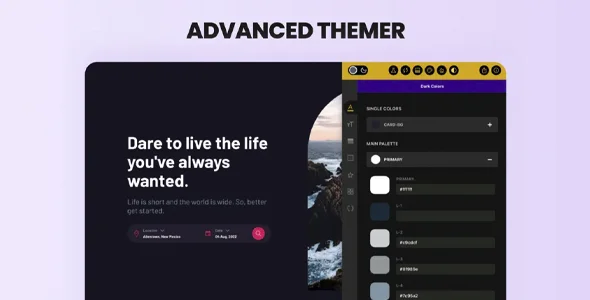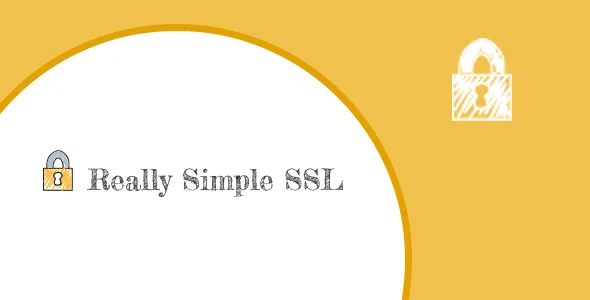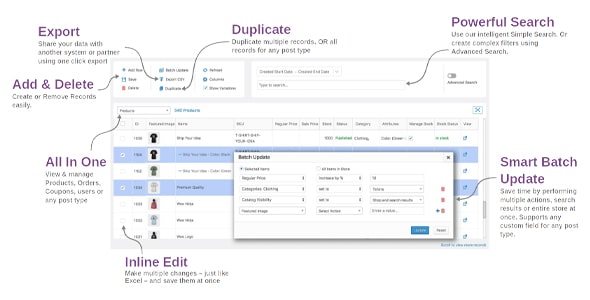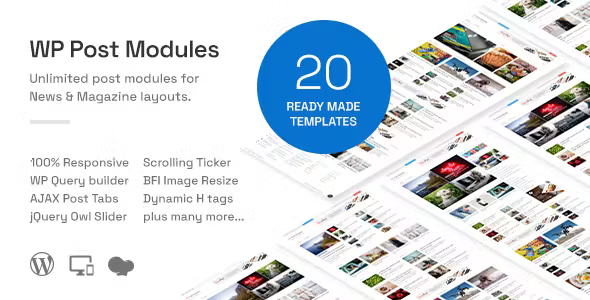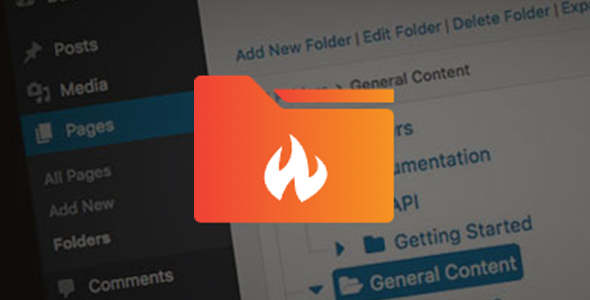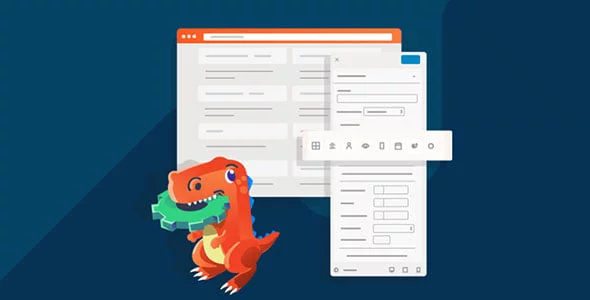Finale Sales Countdown Timer and Discount
Never again let your visitors say "I'll buy later"
Use Finale Sales Countdown Timer and Discount to set up volume discounts, flash sales, recurring campaigns, and more.
Use Finale Sales Countdown Timer and Discount to create urgency-driven campaigns that
have shoppers enter their card details right away
Learn about the superpowers your WooCommerce store will gain.
Run sales between two fixed times for a boost in revenue Set up seasonal or holiday sales in your store. Select the date and time of start, end with the amount of the discount.
Start your campaigns right away or schedule them for a later date with Finale Sales Countdown Timer and Discount. There is no need to visit individual product pages to activate campaigns. Your time is precious.
Create recurring campaigns that repeat after a set interval
Do you want to create campaigns that run for a set period, automatically pause and restart? Set the campaign start date, duration, pause period, and cutoff details.
No more manual reset campaigns. Run frequent sales that start/end when you set them with Finale Sales Countdown Timer and Discount.
Give buyers a clear deadline to take advantage of the offer
Prevent your buyers from falling asleep on their purchase decision or postponing it later. With Finale Sales Countdown Timer and Discount, you can set a countdown timer and choose from a variety of skin options to match your colors to your store's theme.
Set a deadline for the sale, eliminate procrastination, and watch more orders come in.
Use a catchy counter bar to show stock size depletion
When an item is limited, people's desire to own it increases. Let your shoppers know about the limited amount of stock through a persuasive "counter bar."
Use it to show speed of sales or stock size depletion. Show compelling text templates like “60% Offer Claimed” or “7 out of 10 items out of stock.”
Set up a catchy header/footer that attracts attention
Set up elements that create urgency, like catchy and catchy headers and footers, to inform your visitors about ongoing campaigns. Tempt them with lucrative businesses.
Activate the 'call to action' button to increase click through to specific category or product pages with offers.
Stop visitors in their tracks with time-bound coupons
You offer coupons in the hope that visitors will use them to buy more. But they sleep on it. Show coupon expiration time to put them into action with Finale Sales Countdown Timer and Discount.
This little technique will result in instant sales because if you don't get paid on time, the savings will be gone... poof!
Generate buzz for upcoming products with Finale Sales Countdown Timer and Discount. Generate buzz by showing the countdown timer in upcoming articles! Show visitors what you have secret and excite them!
Set the countdown timer so that when it reaches zero, the 'Add to Cart' becomes visible and the new arrival can be purchased.
Show coupon expiration timer on cart pages
Creating coupon codes for promotional offers? Finale Sales Countdown Timer and Discount allows you to set a deadline for your coupon codes.
It also allows you to display the tick-tock timer on the cart pages. This makes abandoning shopping carts painful!
Offer an early bird discount to reward fast movers Kickstart your campaign to a rush of sales with early bird discounts! Offer a fixed discount, say 10 initial buyers, and reduce the discount as more people buy. Or increase discounts as campaign expiration approaches.
Or increase prices as stocks decrease. Go to play!
Customize your campaigns using 15 different rules
Finale Sales Countdown Timer and Discount allow you to create your rules using 15 different conditions. Set up offers based on purchase category, item prices, buyers' country, stock quantity, and more.
You'll be amazed at the level of guidance you can achieve when creating your rules.
Bonus modules that make your campaigns go like Gangbusters, get instant access on our top plans.
Bonus no. Tip #1: Use the Evergreen Countdown Timer to set up campaigns with unique deadlines for each user
The Evergreen timer allows you to set campaigns with a unique deadline for each user. Now make more money with limited-time custom campaigns that start and end at different times for different users.
- Create urgency and scarcity for users based on when they enter your funnel
- Push new subscribers to accept your offer within a set period of time after they sign up
- Create fear of missing out and get a conversion boost even if there is no holiday season on sale
- Never let your prospects procrastinate. Earn consistent profits with no flips.
- Push people off the fence with evergreen countdown timers without having to put fixed period sales on your store. Yes, this is the game changer you've been looking for!
Bonus no. Tip #2 – Generate shortcodes of your special offers and highlight it on homepage/landing pages
Showcase your best deals in a grid or list format on the homepage / dedicated landing pages. Select deals in categories like clearance deals, giveaways under $ 25, today's specials, women's specials, etc.
- Showcase all your ongoing deals on one page.
- Choose between list and dash grid formats to display your offers.
- Create themed offers. For example: Christmas Offers / Specials for women.
- Put a stock fire sale on a single page. Lead with price.
- Show countdown timers and scarcity bar on this special selected page
Get Finale Sales Countdown Timer and Discount now!
The products published on the site are distributed under license GPL / GNU. Always remember to check our Terms of use Y Privacy Policy.