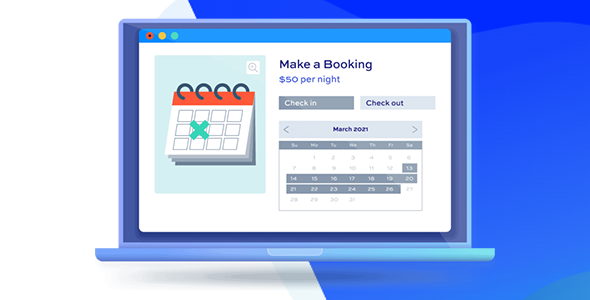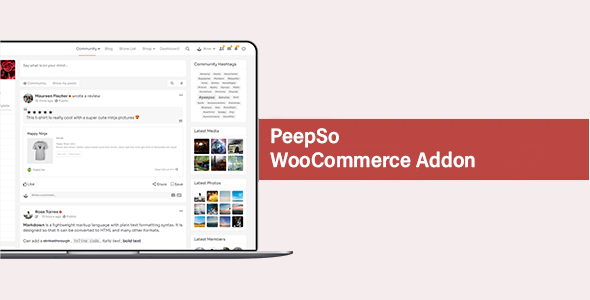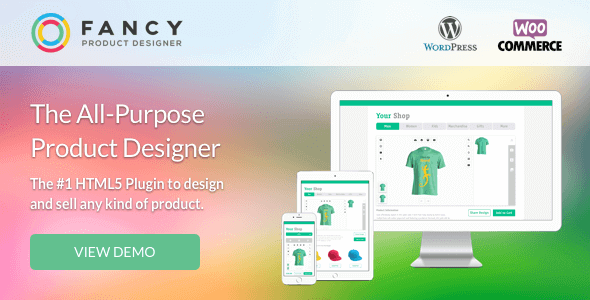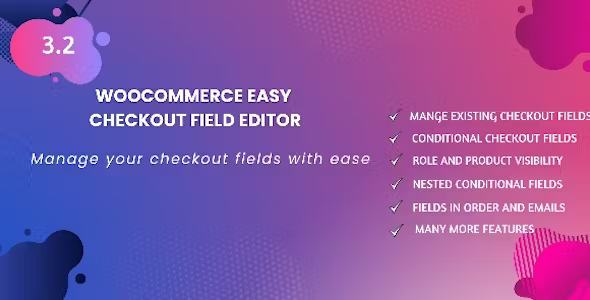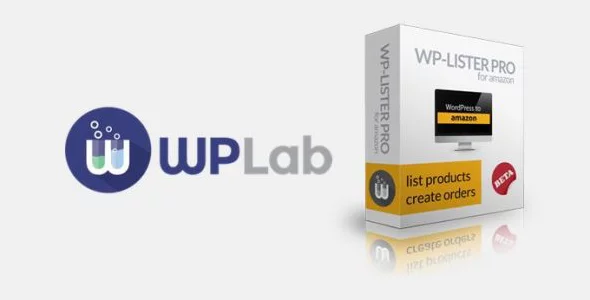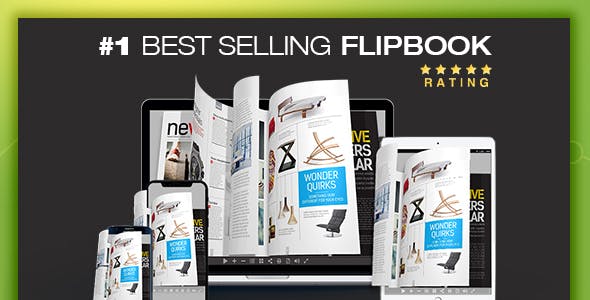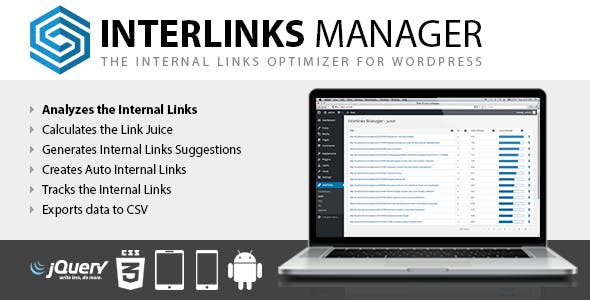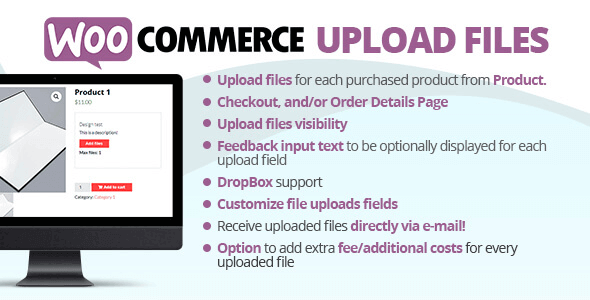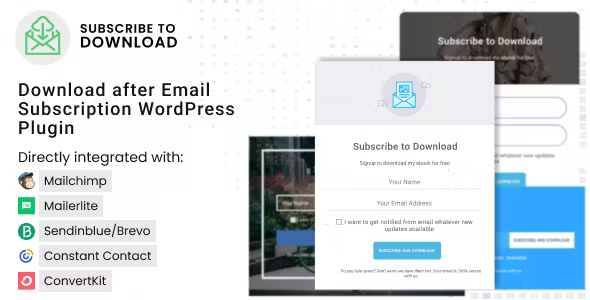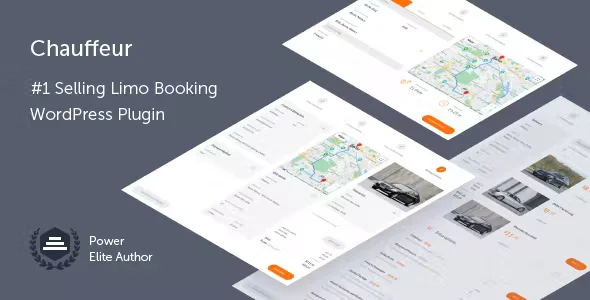WooCommerce Boost Sales
WooCommerce Boost Sales encourages customers to buy through cross-selling. Increase the income and profitability of your website, stores. WooCommerce Boost Sales allows you to add WooCommerce cross-sell and up-sell products in a separate WooCommerce system.
Upselling is the practice where a business tries to persuade customers to purchase a higher-end product, upgrade, or additional item in order to make a more rewarding sale. For example, a seller may influence a customer to purchase the newer version of an item, rather than the less expensive current model, by pointing out additional features.
Perfect for your Marketing
A similar marketing technique is cross-selling, in which the seller suggests the purchase of additional products for sale. For example, you could say "Would you like some ice cream to go with that cake?"
It is beneficial for companies to use both techniques to increase revenue and provide a valuable experience to the consumer. However, research has shown that upselling is generally more effective than cross-selling.
Top Selling: Woocommerce upselling popup appears after customers click add to cart button, suggest customers to buy top selling products which will bring you more profit.
Cross-sell – Show cross-sell popup on single product page, cart page and checkout page. Suggest customers buy a product bundle that has a lower price.
Discount Bar – Shows how much you need to spend to get a discount. Encourage customers to buy more products.
Features of WooCommerce Boost Sales:
TOP SALE:
- Show Upsell Popup – Display a WooCommerce upsell popup that features top selling products when customers hit the add to cart button. Top Selling Products are similar products but bring you more profit.
- Sync Data with WooCommerce – If you have created a WooCommerce Boost Sales product before, the plugin allows you to sync and use these products for WooCommerce Boost Sales.
- Add Upsell Products to Each Product – Configure which products will appear in each product's upsell popup.
- Hide on single product pages – Enable/disable popup on single product pages
- Show all products in category – Show all products in the product category that customers simply add to cart in an up-sell popup.
- Exclude Product – Select the products you don't want to appear in the upsell popup.
- Customize Upsell Popup - Select the style of the popup, customize the number of products displayed in the popup, customize the message.
- AJAX Add to Cart: Add top selling products to cart without reloading the page.
CROSS SELLING:
- Product Bundles – Create bundles of products and then sell them at discounted prices.
- Show cross-sell popup: Show a cross-sell popup with a product bundle that includes the product that customers are going to buy.
- Show below Add to Cart button – Display the cross-sell package below the Add to Cart button on a single product page.
- Configure which page to appear: Select which pages the cross-sell popup will appear on.
- Select product bundle to display: In case a product is in 2 or more bundles, you can select to display the highest price or just random.
- Variation Products: It is available to add variation products to the cross-sell package, customers can also choose the variable option directly in the popup.
- Personalize the message: Personalize the cross-sell popup (wait, we have this offer just for you)
- Unlimited Design – Customize the cross-sell package with background, text, icon, and initial delay.
- Position – Choose to display the cross-sell package below the Add to Cart button, above the product description, or in a popup.
- Package name: By default, the package will be named "Package of...". You can change this name.
- Discount Rule – Set the default discount price of the bundle using rules. Each rule will apply for a range of prices.
- Sync WooCommerce Cross-Sell – Sync WooCommerce cross-sell packages.
- AJAX Add to Cart: Add packages to cart without reloading the page.
- Use package for other products: After you create a package, you can display it on many other products.
DISCOUNT BAR:
- Discount Progress Bar – The discount progress bar shows how much customers need to spend to get the discount. (Based on WooCommerce system discount coupon).
- How much more: Support users know how much more they need to spend to get the discount.
- Sync Data with WooCommerce – WooCommerce Boost Sales plugin sync data with WooCommerce. You can select the coupon created in the WooCommerce system to be displayed in the discount progress bar.
- Thank you customers: When a customer reaches a minimum for the discount, a THANK YOU message will be displayed to congratulate them.
- Customize the discount progress bar: You can customize the position, color, background, description and messages of the progress bar.
- Auto-direct to checkout page: Allow auto-redirect to checkout page after reaching discount.
OTHER FEATURES
- Auto Update – Enter your purchase code and the WooCommerce Boost Sales plugin will update automatically whenever there is a new version.
- RTL Website Support – WooCommerce Boost Sales plugin supports RTL sites, back-end, popup… it will show on the right.
Works on mobile devices: Woocommerce Boost Sales works perfectly on mobile devices. - SPEED: WooCommerce Boost Sales Plugin uses Ajax technology. Popup will load when customers add products to cart
- Easy to use: Friendly and easy to use interface.
Get now WooCommerce Boost Sales.
The products published on the site are distributed under license GPL / GNU. Always remember to check our Terms of use Y Privacy Policy.