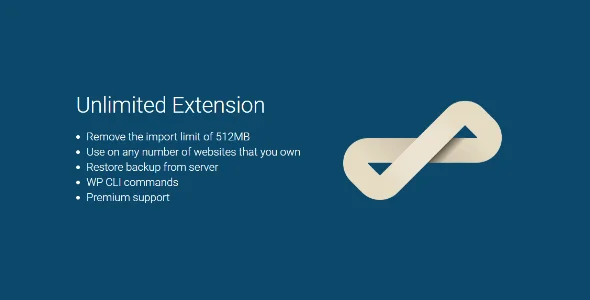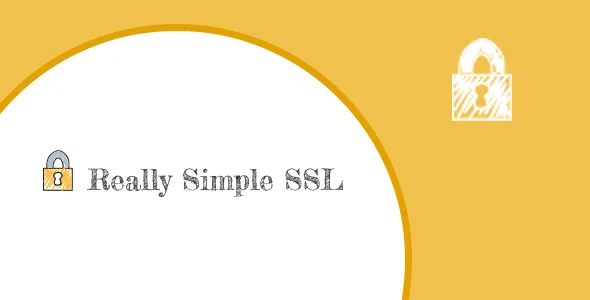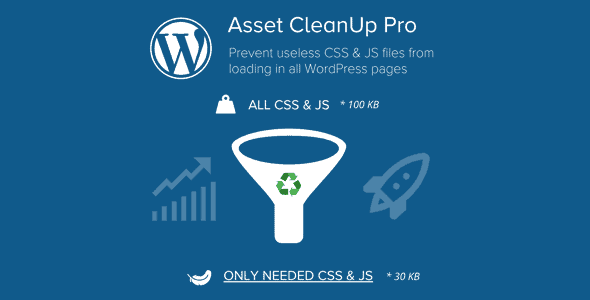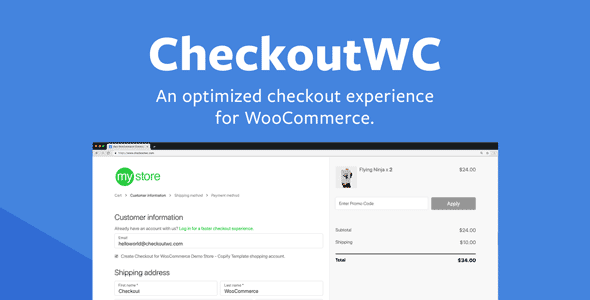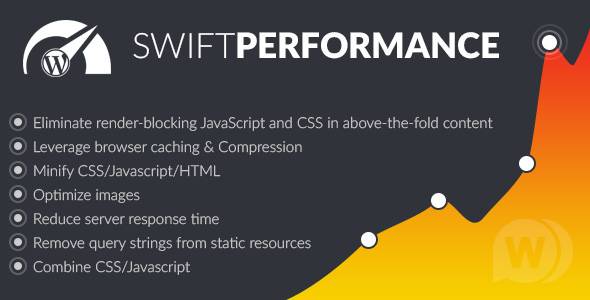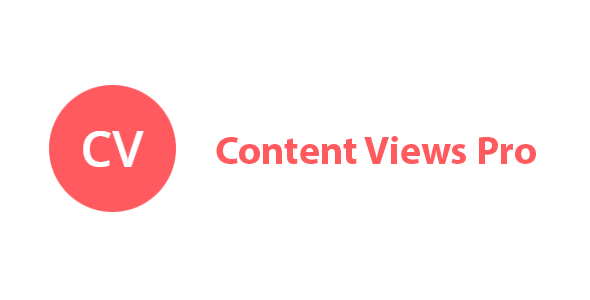WP Migrate DB Pro
Install WP Migrate DB Pro on two or more WordPress sites and simply push/pull database, media, themes and plugins between those sites. WP Migrate DB Pro is the perfect workflow tool for thousands of professional WordPress developers.
With WP Migrate DB Pro Migrate WordPress Sites with Confidence
Still “manually” migrating WordPress sites?
Are you exporting the database with phpMyAdmin, SequelAce or some other database tool and then running a search and replace on the SQL file? And then you still have to use FTP to download your media, themes, and plugins!
We both know that's not ideal.
WP Migrate DB Pro fits right into your developer's workflow, giving you seamless migrations between localhost and live.
Let's face it, WordPress database migrations can suck
Doing it manually with SQL export files, using an insecure script on your server, or using a clumsy backup and restore plugin are all productivity killers. Not to mention stressful.
Running a WordPress database migration shouldn't involve blood, sweat, and tears.
We're WordPress database experts, so you don't have to be.
find and replace
- WordPress stores both the site URL and the site directory in the database. This is different for each site environment, such as staging and local sites.
- WP Migrate detects this data and handles the search and replace during the migration.
- WP Migrate replaces data in post content, pages, widgets, options, and metadata. It also handles the content created by the Block Editor.
serialized data
- Why not just export the database and run a search and replace on the SQL file? Pretty easy, right? Wrong.
- Any override that is applied to data that uses PHP serialization (eg widgets) will corrupt the serialization and result in an empty string when not serialized.
- WP Migrate detects serialized data and runs a special search and replace function to ensure data is not corrupted.
Database backups
- Select the backup option before running a migration and your database will be backed up first before running the migration and replacing it.
- Backups provide peace of mind, but they also allow you to version your database, allowing you to go back in time and recover things that have changed that shouldn't have.
Get WP Migrate DB Pro Today.
The products published on the site are distributed under license GPL / GNU. Always remember to check our Terms of use Y Privacy Policy.