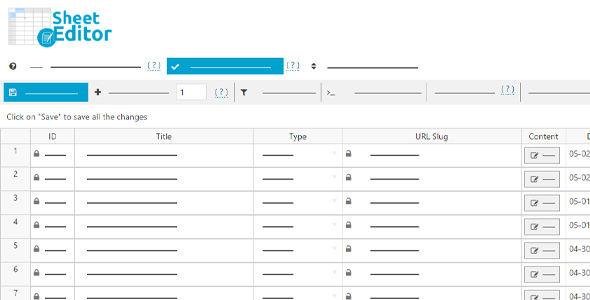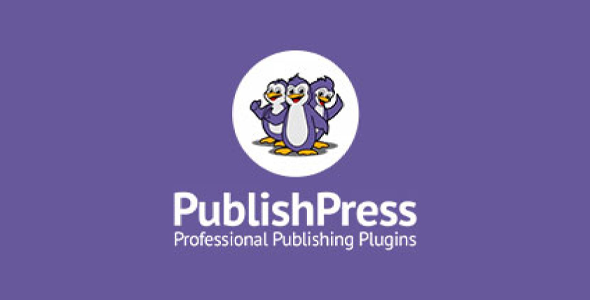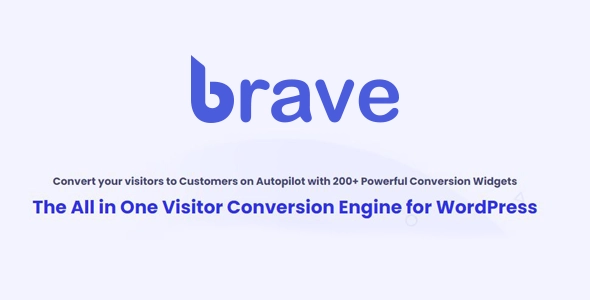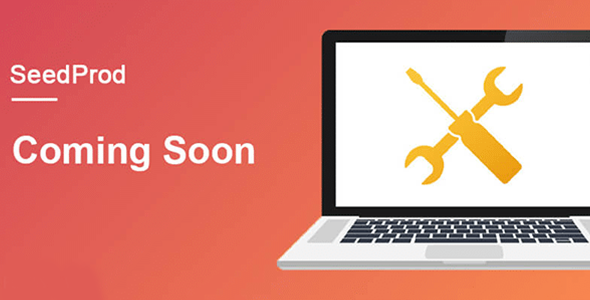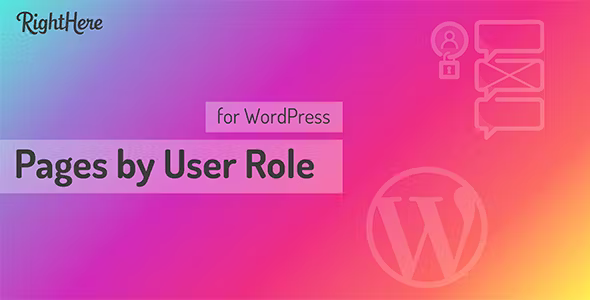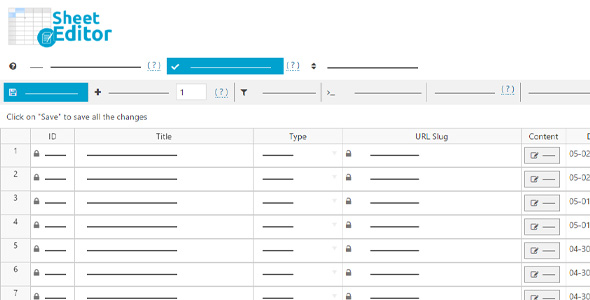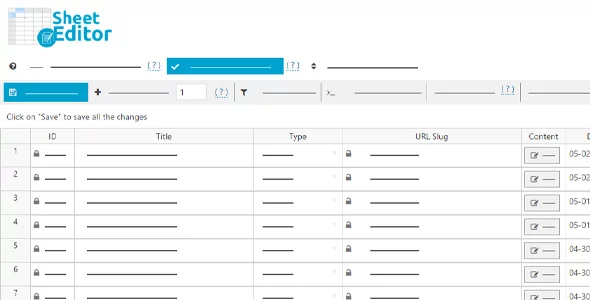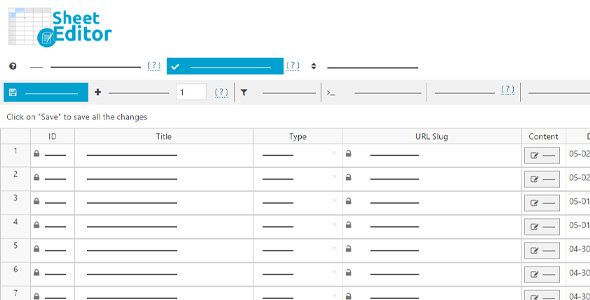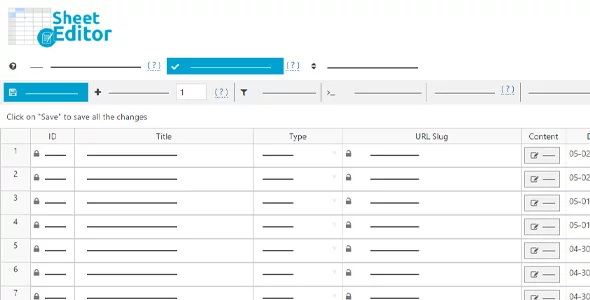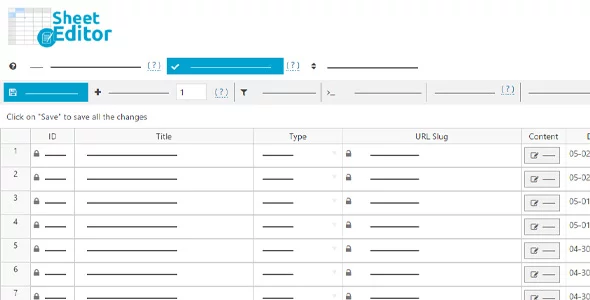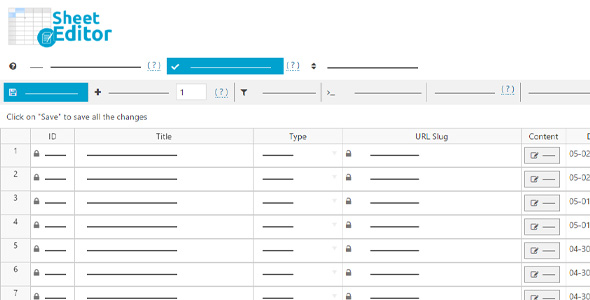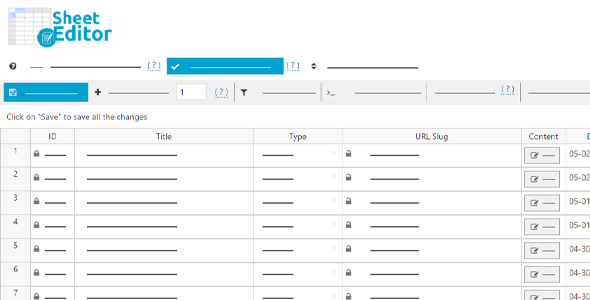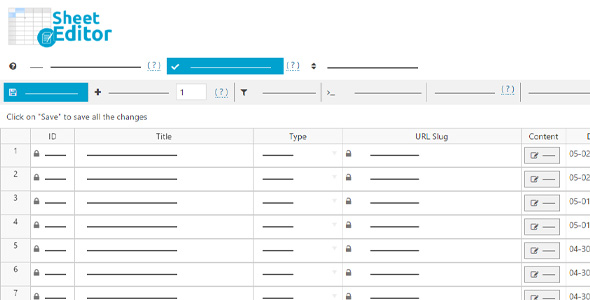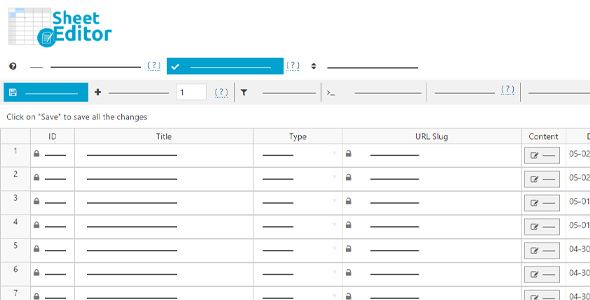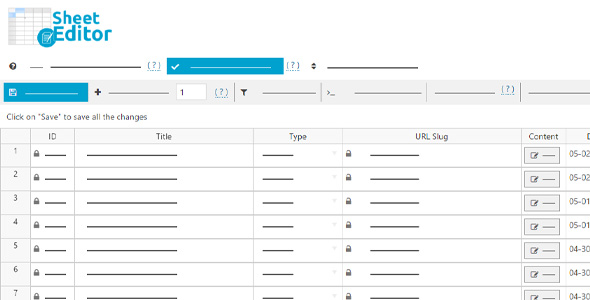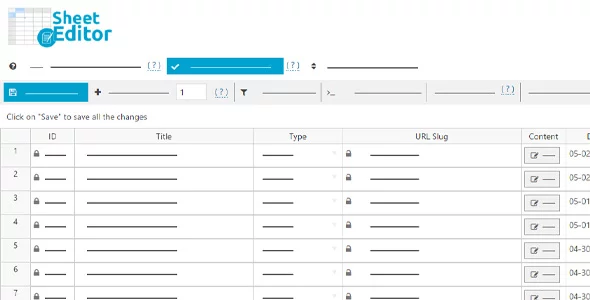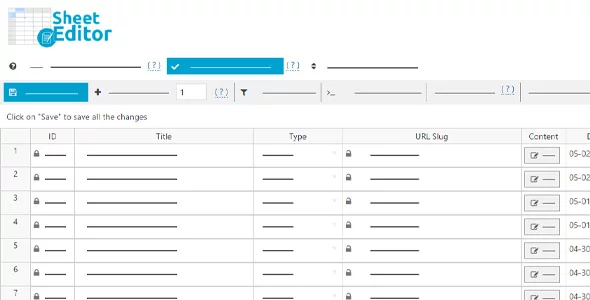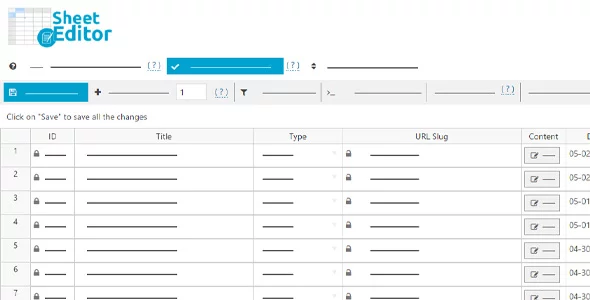WP Sheet Editor Media Library
What is WP Media Library?
In WordPress, all files are stored in one place, the WP Media Library. For example:
– All the files that you upload in the posts or content of the pages.
– Featured images of posts, pages and products.
– All WooCommerce product gallery images
A spreadsheet created especially for all media files
WordPress has a media library page that lists all the files. but it is extremely limited
The file list only shows a preview of the image and you must open each file to see more information.
Searches are extremely basic. You can search for files by title, month and format. That is all.
Finding images with empty captions or alt text or descriptions, or finding images uploaded in the last hour, or by associated post, is next to impossible.
General Features of WP Sheet Editor Media Library
- All the files: The WP Sheet Editor media library plugin generates a spreadsheet for all your website files.
- Copy information between files: You can copy information from one image to hundreds of images, videos, audio files
- Move information through all files: You can move subtitles to alt text, descriptions to titles, etc.
- Associated Posts or Pages: You can use the associated post or product title, categories, tags, and brands. You can assign them as subtitles, descriptions, alt text, titles, etc.
- Unlimited files : The spreadsheet supports hundreds of thousands of files, etc.
- Custom Columns: You can add new columns to the spreadsheet to edit custom fields and organize the files the way you want
- File bulk edit metadata: You can edit custom fields added by other plugins, they are displayed in the spreadsheet automatically
- Column visibility: You can remove, disable, show and sort columns.
- Formulas: You can update thousands of files at once using Formulas
- Advanced Custom Fields: Advanced custom field metaboxes automatically appear in the spreadsheet.
- Advanced search: You can find files by keyword, url path, main post (pages, products, events), description, alt text, subtitles and any fields
- Column resizing: Can resize columns
- Column renaming: You can change the name of the column
Get WP Sheet Editor Media Library now!
The products published on the site are distributed under license GPL / GNU. Always remember to check our Terms of use Y Privacy Policy.