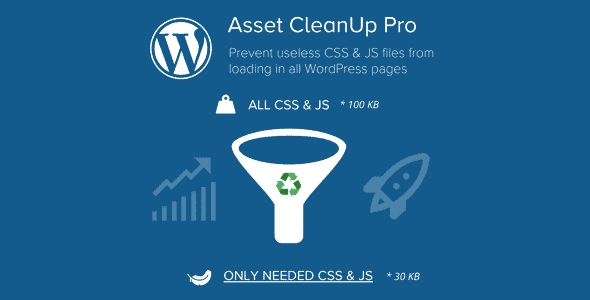All-in-One WP Migration Multisite Plugin
It is an essential tool for any WordPress network administrator looking to simplify website management and migration in multisite environments. Developed as an extension of the popular plugin
All-in-One WP Migration, this plugin extends its capabilities to support WordPress Multisite installations, allowing for a smooth and hassle-free migration of entire networks of websites, without losing critical information or custom settings.
What is All-in-One WP Migration Multisite Extension?
All-in-One WP Migration Multisite Extension is an advanced solution designed to address the unique challenges involved in migrating WordPress multisite installations.
Unlike traditional website migrations, multisite networks contain multiple sub-sites under a single domain, which can make the migration process extremely complicated.
However, with this extension, you can move your entire multisite network or individual subsites without having to deal with manual configurations, partial exports, or the risk of losing important data.
Key Benefits of Using All-in-One WP Migration Multisite Extension
Simplified migration of multisite networks: With All-in-One WP Migration Multisite Extension, you no longer need to be a programming or database expert to migrate your websites. This plugin manages the entire process for you, saving you hours of work and potential errors that could affect the integrity of your site.
100% compatible with sub-sites: The extension is designed to migrate both entire networks and specific sub-sites within a multisite installation, giving you full control over which parts you want to move or backup.
Intuitive and easy to use interface: Following the same line as the base plugin, the extension integrates seamlessly into your WordPress dashboard. No complex configurations are required; simply select your network or subsite and let the extension do the rest.
Support for large volumes of data: All-in-One WP Migration Multisite Extension allows migration of large multisite networks without limiting the amount of data. You can migrate sites with media files, themes, plugins, and large databases without any hassle.
No dependency on additional scripts: Unlike other solutions that require SSH commands or custom scripts, this extension works standalone, ensuring everything is done securely and efficiently from within the WordPress environment itself.
Highlighted Features of All-in-One WP Migration Multisite Extension
Migrating entire multisite networks: Allows you to export and import entire WordPress networks with a single click, ensuring that all sites, users, settings, and plugins are transferred seamlessly.
Selective migration of sub-sites: If you don't need to move your entire network, you can choose to migrate specific sub-sites. This flexibility is ideal for developers managing multiple clients under a single installation.
Compatibility with recent versions of WordPress: All-in-One WP Migration Multisite Extension stays up to date and compatible with the latest versions of WordPress, ensuring optimal performance.
Backup and restore: Not only is it useful for migration, but it is also ideal for creating secure backups of your multisite network, which you can restore at any time in case of failures.
Large file support: This extension optimizes server resource usage to enable migration of networks with large media files and databases, avoiding long downtimes.
How to use All-in-One WP Migration Multisite Extension?
Using this extension is incredibly simple and follows the intuitive flow of the original All-in-One WP Migration plugin:
- Install and activate the extension: Once you have installed the base plugin, you just need to add this extension to enable multisite functionality.
- Select network or sub-site: From your admin panel, select the multisite network or subsite you want to migrate.
- Export and import: Use the export options to create a file with all the necessary data and then import it into your new installation with ease.
- Check the process: After the import, simply check that all subsites and settings are correctly restored.
Why Choose All-in-One WP Migration Multisite Extension?
All-in-One WP Migration Multisite Extension has become an indispensable tool for developers and administrators managing WordPress multisite environments. Its ability to handle complex installations efficiently and its user-friendly interface make it a reliable choice for any type of migration, whether you are switching servers, performing a major upgrade, or simply making a safe backup.
Additionally, the extension significantly reduces the time and resources required to complete multisite network migrations, resulting in greater cost and time savings for businesses and developers.
With All-in-One WP Migration Multisite Extension, you can forget about complicated and manual migration processes and focus on what really matters: growing and optimizing your network of sites.
Conclusion
In short, All-in-One WP Migration Multisite Extension is a powerful, flexible, and easy-to-use solution for migrating multisite networks in WordPress. Its focus on simplicity, efficiency, and security makes it the ideal plugin for any WordPress admin who needs to manage complex networks without complications.
If you are looking for a reliable way to migrate your multisite installation without the stress of possible failures or data loss, All-in-One WP Migration Multisite Extension is the best option on the market.