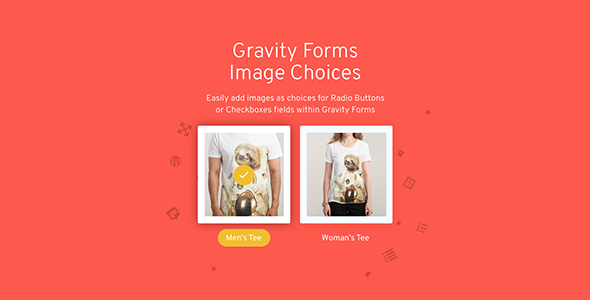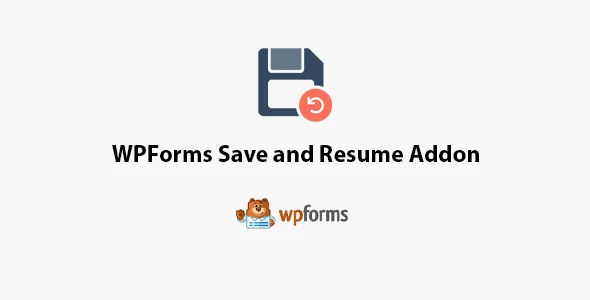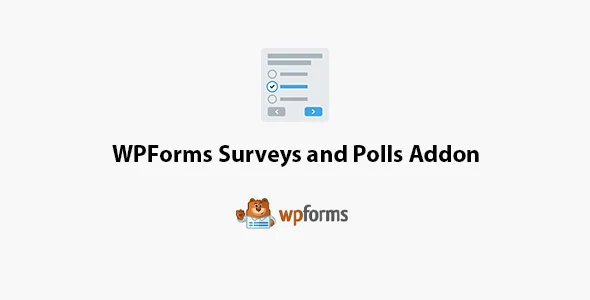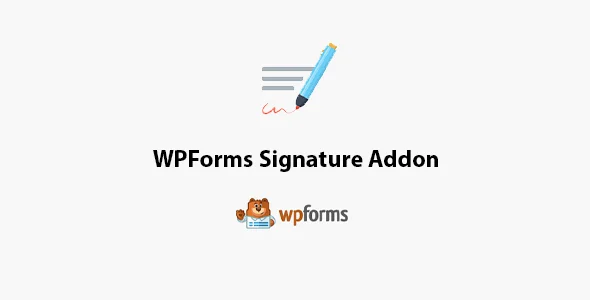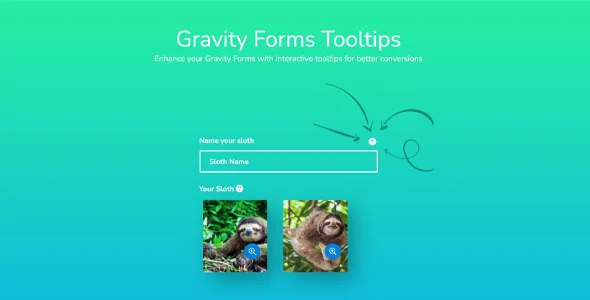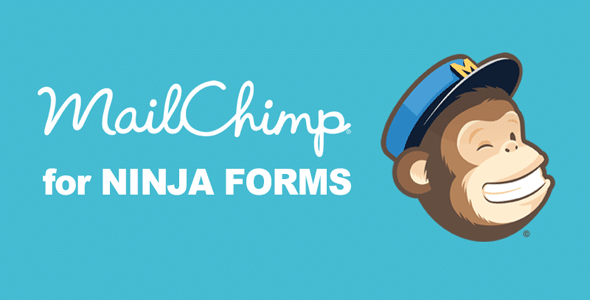Ninja Forms File Uploads
Upload files to WordPress, Google Drive, Dropbox or Amazon S3. Upload documents, images, media and more. Easily control file type and size. Add an upload field to any form!
Do you need to allow users to submit requests? Upload resumes? Other documents that are mission critical for your company or organization?
Do you want visitors to be able to upload images, music files, and even videos?
Implementing a good system for your WordPress website to accept file uploads can seem like a daunting task.
Uploading files doesn't have to be complicated.
Configuring WordPress to accept files of all types is very easy. All you need is your WordPress forms!
Accept file uploads of any type with a single field in any of your WordPress forms!
A single, convenient field is all it takes to give your users a chance to start uploading. Simply add Ninja Forms File Uploads to any of your WordPress forms from your dashboard.
Visitors viewing the form will be able to select your file with the click of a button. The field progress bar keeps you informed as the upload progresses and is completed.
Effortlessly configure uploaded files and set restrictions on the type of files you accept
Setting restrictions on file types is important to the security of your site. Within the Ninja Forms File Uploads settings, you can easily whitelist the extension types you want. Those and only those will be accepted by the field.
The number of uploads, file size and storage location can be configured just as easily. With Ninja Forms File Uploads, you can even rename files as they're uploaded to fit the convention you need. Files can be renamed based on date, username, or field data.
All this flexibility is as simple as entering text in a single field in a single location!
Easily store uploaded files on your server, media library, Dropbox, Amazon S3, or Google Drive
Ninja Forms File Uploads stores files on your server by default, but it's incredibly easy to change if that's not your preference. A simple change to the File Upload field setting will divert uploads to your media library.
If you have a Dropbox, Amazon S3, or Google Drive account and prefer to send files there, the integration is easy to set up. Just check the credentials between Ninja Forms and the service of your choice from your dashboard and you're good to go. That's all about it!
Get Ninja Forms File Uploads now!
The products published on the site are distributed under license GPL / GNU. Always remember to check our Terms of use Y Privacy Policy.