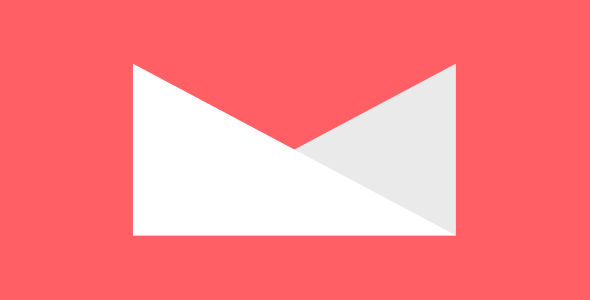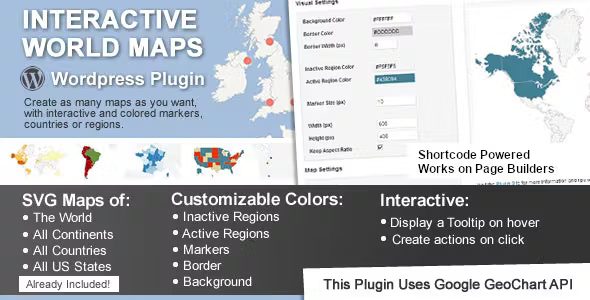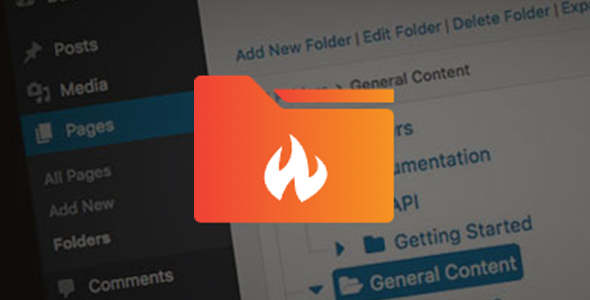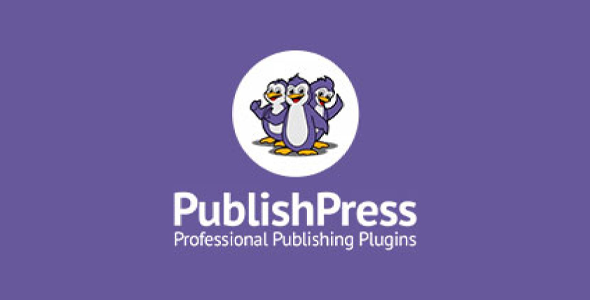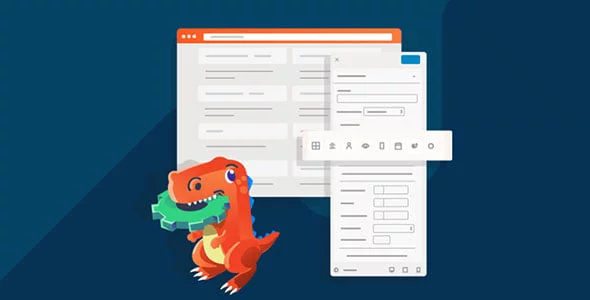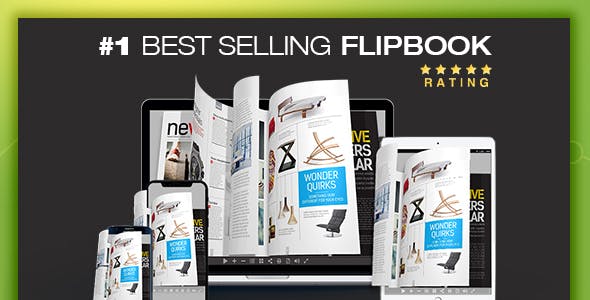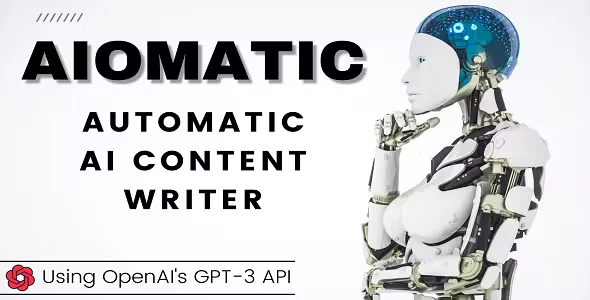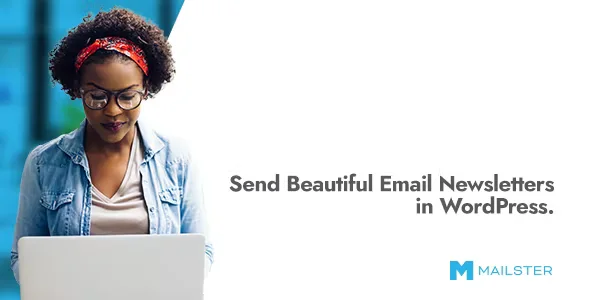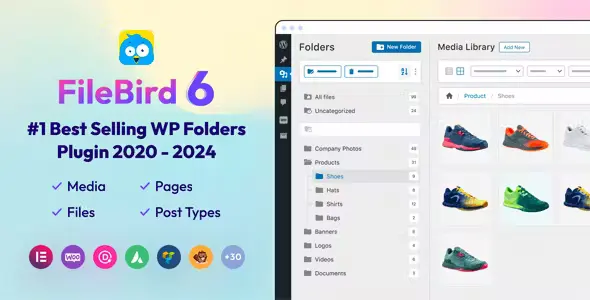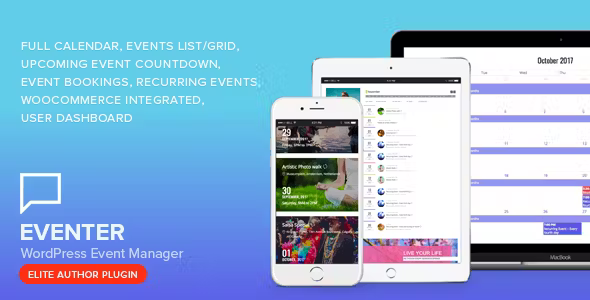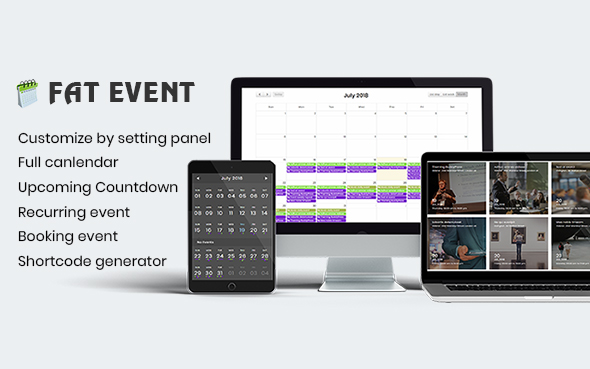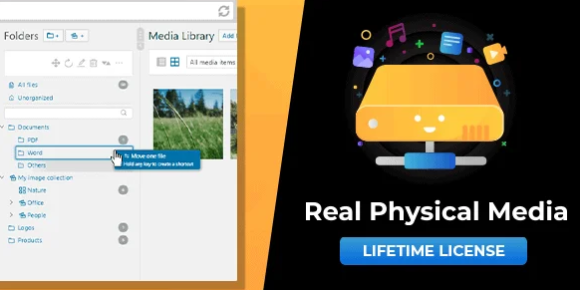Team Showcase WordPress Plugin
With this Plugin you can display a Kit of images and information in different designs.
The Team Showcase Plugin's main purpose is to showcase team members/staff, but it can be used for other purposes.
Team Showcase is perfect for displaying members of your staff, Team or Work force, even divided by Categories or groups. You can also use it to display testimonials or other types of content that require an image and Text.
You can display entries in 4 different main ways:
- GRID – Members will be displayed in a Responsive grid with the number of columns you Kit and with information to the right, left or below the image, depending on your settings.
- GRID WITH INFORMATION IN HOPER – Members will also be displayed in a Responsive grid, but the information will be displayed when you hover over the image.
- TABLE – A Simple Responsive table layout to display members in a Simple way.
- PAGER DESIGN ON TIMBNAILS – Member image thumbnails will appear smaller and clicking on the larger image will display information in a designated area. Very similar to a gallery functionality where you can browse the content by clicking on the small thumbnails.
You can customize and enhance the layout, with several layout options and pre-built Styles:
- Number of columns - In grid layouts you can choose how many columns you want to display. The columns will be Responsive and will adapt in different Full sizes.
- Image Shapes and Effects – You will be able to choose whether you want images to be displayed with square corners, rounded corners or even with a circular shape! Additionally, you can give them additional Styles, such as grayscale, image borders, and Shadow Styles.
- Alignment Text: Simple text alignment options: center, right from left.
- Composition – In layouts where this option is applied, you can choose whether the image will be above, to the right or to the left of the content.
- jQuery Category Filter – In Grid and Hover Grid layouts you will have the option to activate and display a Jquery Groups filter! You can show all your members and with One Click your visitors can filter a selected category.
- Style - You can apply different styles and themes on selected layouts.
Each entry will automatically have a unique Page created for it, which can be linked to if necessary.
When you add a New entry, you will have fields for specific content. In the current version, these are the fields:
- Position Title
- Telephone
- Room location
- Personal website
- Free HTML
- Social Network Links
Buy Team Showcase now.
The products published on the site are distributed under license GPL / GNU. Always remember to check our Terms of use Y Privacy Policy.