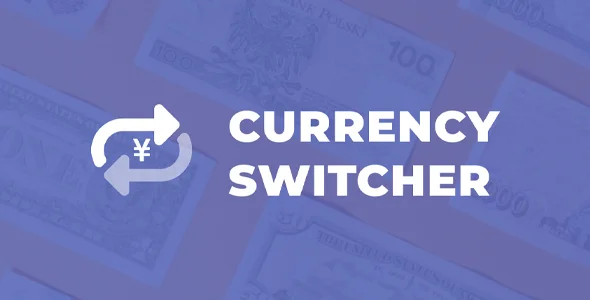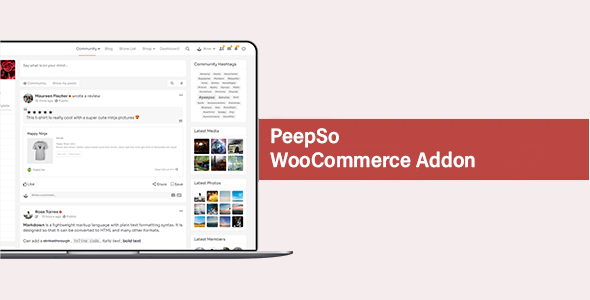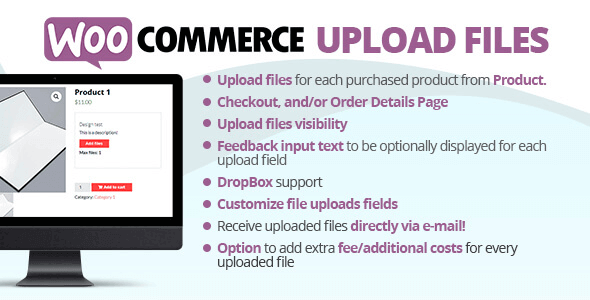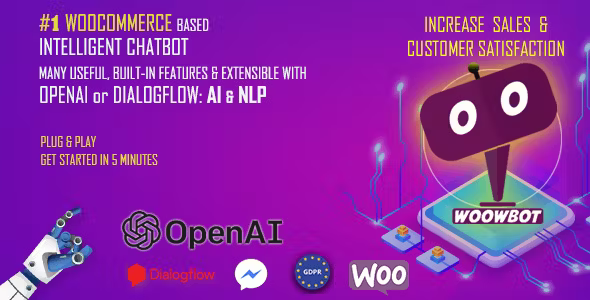WooCommerce Customer Email Verification
WooCommerce Customer Email Verification helps store owners reduce registration spam and fake orders by requiring customers to verify their email address when they register an account or before they can check out at your store.
Why use WooCommerce Customer Email Verification?
Avoid Account Registration Spam – Request email verification from customers who register an account on your store or membership site and prevent access to the account area from customers who register with fake email addresses only to verify or get free trial access.
Features of WooCommerce Customer Email Verification
- Avoid Fake Orders – Validating the email before the order can be placed is extremely useful when selling digital products, memberships, and offering free trials, free products, and samples.
- Prevent Email Bounce – Prevent undelivered “new account” bounce and sort emails due to typos in the email address. New emails from the account are delayed until verification is successful.
- Completely customize your email verification workflow: Customize and edit the content of your verification workflows and customize the design of the verification popup overlay using a customizer with a live preview.
- Easily manage and delete unverified customers: With WooCommerce Customer Email Verification you can easily verify or resend verification email to customers from user manager, you can also delete all unverified customers at once or schedule automatic customer deletion not verified after a certain time since the account was created.
Email verification for new Customer accounts
With WooCommerce Customer Email Verification, ask customers to verify their email address before they can access their accounts:
- When a customer signs up for an account in your store (my account), the new customer account is created and marked as an unverified email.
- Customers whose account is marked as unverified email will need to verify their email address before they can access their account.
- The verification code and verification link are sent to the customer's email address
- Customers can verify their email by clicking the verification link or entering the code in the verification pop-up window.
- Once customers verify their account, they will be redirected to the my account dashboard and their account will be marked as email verified.
Get WooCommerce Customer Email Verification now.
The products published on the site are distributed under license GPL / GNU. Always remember to check our Terms of use Y Privacy Policy.