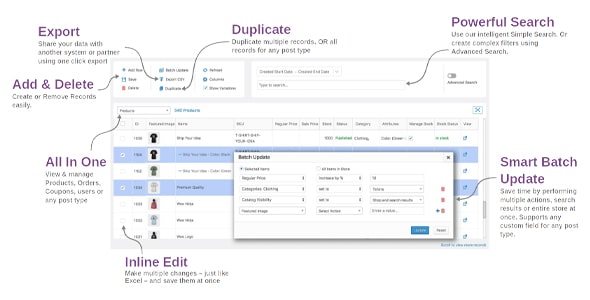WooCommerce Order Status Manager
Create, edit and delete completely custom order statuses and seamlessly integrate them into your order management flow.
WooCommerce Order Status Manager fully integrated into your workflow
WooCommerce Order Status Manager allows you to create, edit and delete custom order statuses and seamlessly integrate them into your WooCommerce order management flow. You can also edit parent order statuses and trigger new order emails based on status changes.
Custom order statuses will be used in your order list and can even be integrated into order actions or bulk actions for a completely seamless fulfillment workflow.
New order emails can also be triggered as an order status change notifier. You can trigger emails based on changes between custom statuses or core statuses so customers and/or store managers are always informed about order updates and changes.
Add new order statuses
You can add a new order status and select an icon to display in the order list (which replaces the text badge with a status name). Action buttons can also be added if they will be used as a "next state" by another state in your order flow. You can also add the following states to determine which action buttons to display for this state.
Edit main states
In WooCommerce Order Status Manager you can edit the status of a parent WooCommerce order to add “next statuses”. For example, you can add a custom state like next state for "processing" orders, which will display your custom status action button for any processing order.
This makes order management simple, fast and easy to use, as custom statuses are fully integrated into the order workflow.
Add new order emails
New order emails may be added based on order status changes, including changes with custom order statuses. When these emails are added, they can be edited and enabled in your WooCommerce email lists, or the template can be overridden in your theme for more control over the content.
Show status information to clients
In WooCommerce Order Status Manager, customers can get frustrated with order management when they don't know where their orders are. While your statuses are meant to help you in your fulfillment workflow, displaying a status like "Manufactured" or "Assembled" tells customers nothing.
You can now set a description for any status (including top statuses!) that will be displayed to customers when they hover over the order status.
Complete order status management
Instead of adding unique statuses that don't integrate with the rest of your emails, statuses, or fulfillment processes, you can now fully integrate custom statuses into your order management schema.
Use custom icons, action buttons, and new emails to tailor orders to your store and help automate order management. WooCommerce Order Status Manager is perfect.
How to start
- Buy and download the extension
- Upload and install to your WooCommerce store
- Go to WooCommerce > Settings > Order Statuses and set up new statuses or email triggers.
- Edit the content of your email if necessary.
- That is all! Sit back and enjoy custom WooCommerce order statuses and automated emails!
Get now WooCommerce Order Status Manager.
The products published on the site are distributed under license GPL / GNU. Always remember to check our Terms of use Y Privacy Policy.