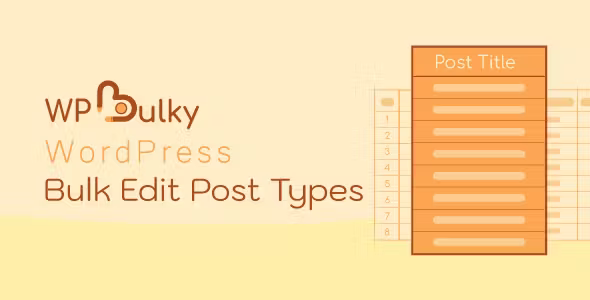WooCommerce Orders Tracking
WooCommerce Orders Tracking is an essential plugin for WooCommerce order tracking. WooCommerce Orders Tracking allows store owners to add, edit, import, export order tracking numbers and tracking URLs for each item and order.
Then WooCommerce Orders Tracking can send the order tracking emails, SMS, add the tracking information to PayPal transactions with order tracking information and tracking URL.
WooCommerce Orders Tracking also integrates order tracking information with other tracking services. With the benefits of order tracking, store owners can easily manage order tracking and inform their customers about the order journey.
1. Shipping Carriers
WooCommerce Orders Tracking integrates over 80 common shipping carriers around the world. And you can still add your custom shipping carrier if needed.
- 80+ Built-in Carriers – WooCommerce Order Tracking allows you to select the carriers you want to use.
- Automatic Tracking URL Generation – Then when adding a tracking code, you just need to select the carrier and fill in the tracking code. WooCommerce Orders Tracking will automatically generate a tracking URL.
- Add Custom Shipping Carriers – The plugin allows you to add custom shipping carriers by entering the carrier name and tracking URL.
2. Order tracking information emails.
- Send tracking emails: You can select to send a tracking email to the customer when adding a tracking code to their orders.
- Edit the follow-up email: You can change the subject, header, and content of the follow-up email. WooCommerce Orders Tracking provides shortcodes that display customer name, order ID, and shipping information in emails.
3. WooCommerce Emails
- Include tracking information in WooCommerce order emails when orders have changed status.
- Customize the positions of tracking information in WooCommerce emails.
4.SMS
- The SMS option allows you to inform your customers via SMS with a tracking URL when order tracking information has changed.
- There are 3 SMS provider options for you to choose from, including Twilio, Nexmo, and Plivo.
5. PayPal
- Automatically Add Shipping Information – Shipping information includes carrier names and tracking code will be automatically added to your Paypal transaction.
- Paypal Sandbox Compatible: WooCommerce Orders Tracking provides a sandbox option that allows you to test the feature with a Paypal Sandbox account before using it with your live account.
6. Tracking service and order tracking Google reCAPTCHA
WooCommerce Orders Tracking works with tracking service like TrackingMore, Cainiao, EasyPost, Aftership. WooCommerce Orders Tracking will obtain the shipping information from these tracking services and pass it on to your customers.
- TrackingMore, EasyPost, Aftership - These options require a valid API to work.
- WooCommerce Orders Tracking will automatically obtain tracking information from these tracking services.
- Cainiao: This tracking service does not need an API to work.
- Google reCAPTCHA – This option helps protect your website from spam and abuse.
7. Add tracking code to orders WooCommerce
WooCommerce Orders Tracking allows you to add a tracking code to each product. The tracking code can be added manually on the WooCommerce / Orders page, or you can add it in bulk using a CSV file.
7.1. ORDER EXPORT AND TRACKING CODE IMPORT USING A CSV FILE
WooCommerce Orders Tracking offers an option to bulk import the tracking code via CSV file. You can select orders and export them as a CSV file, add tracking codes to the exported file.
Then import the CSV file into the plugin backend. Tracking codes will be added to your WooCommerce orders and Paypal transactions.
- Order Filters: Filters help you select the orders you want to export by creation date, payment date, completion date, status, billing address, shipping address, payment method, and shipping method.
- Export fields: Select the fields of the order that you want to export. Included Order ID, Order Item ID, Product ID, Variation ID, Product Name, Product Price, Quantity and Product SKU…
- Import tracking code using CSV files: After editing the exported order file and add the tracking codes. You can import it in the plugin backend. Tracking codes will be automatically added to your WooCommerce orders.
7.2. MANUALLY ADDING TRACKING CODES TO WOOCOMMERCE ORDERS
- Manually Add Tracking Codes: You can select the orders in WooCommerce Orders Tracking that you want to add the tracking information to: Tracking Number, Tracking Carrier, Shipping Carrier, Change Order Status, Email Customer ( if the tracking information changes) and add a tracking number to PayPal Option.
- Bulk Tracking Number: You can add bulk tracking numbers for orders that have many different items.
8. Tracking Page
Tracking page options allow your customer to verify shipping information on your site (instead of going to the carrier's site). This option only works with the tracking service.
- Create a tracking page: When the plugin is installed. A tracking page will be automatically added to your page (check it in Dashboard / Pages / Order Tracking).
- Design the tracking page: The page has two templates and multiple layout options so you can change its interface.
WooCommerce Orders Tracking has it all!
Get WooCommerce Orders Tracking now!
The products published on the site are distributed under license GPL / GNU. Always remember to check our Terms of use Y Privacy Policy.