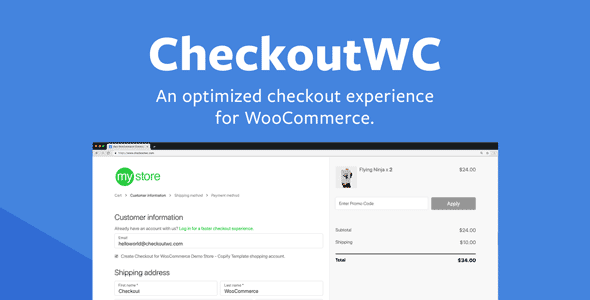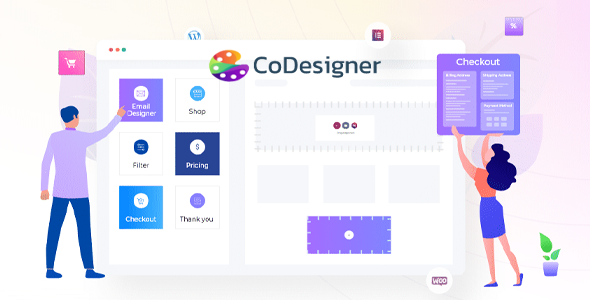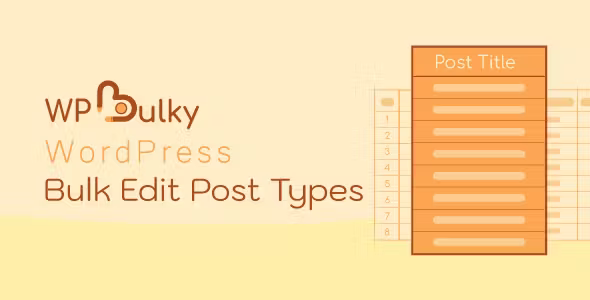WooCommerce Product Builder
WooCommerce Product Builder is a plugin that allows your clients to create a complete set of products from small parts step by step. WooCommerce Product Builder works based on WooCommerce with many useful features like compatibility, product completed by email, attribute filters.
WooCommerce Product Builder allows your customers to create complete products step by step. You can set steps, in each step, there will be products. You will decide which products will appear in a step and then customers will choose one or more of those products.
- Create Product Builder Pages: Each product creator will be displayed on the front-end as a page, customers will create their products on this page. You can add as many product creators as you like.
- Multiple steps: Add as many steps as you need to have customers select parts of the product.
- Change step name: Select a name for each step like STEP 1 – Motherboard, STEP 2 – CPU… Use the shortcode {step_number} to display the number of coin steps.
- Select products and categories for each step: You can select which product categories will appear in each step and then customers can choose one (or more) in that step.
- Select multiple products: Allow customers to add more than one product at each step. If this option is disabled, when customers select a product, they will be automatically redirected to the next step.
- Quantity field: This option allows customers to select the quantity of products. If this option is disabled, the quantity will be set to 1.
- Preview button: The preview feature allows customers to see your entire product before purchasing it. The preview page will appear in the last step, enabling this option will allow customers to visit the preview page from any step.
- Product per page: Select how many products will be displayed on a page in the front-end.
WooCommerce Product Builder Compatibility
Make sure all selected product parts are working properly. The compatible function works based on the values of the attributes. For example: In STEP 1 – CPU, customers select a CPU with the “Socket” attribute set to “LGA 1151”, then in STEP 2 – Motherboard you will find only motherboards that have the LGA 1151 socket (the value of this attribute should be added to products)
ATTRIBUTES WIDGET
In WooCommerce Product Builder, attribute widgets help your customers more easily find the product they want to buy. To enable attribute widgets, visit Appearance/Widgets, search for WC Product Builder Widgets, and drag/drop them into the WC Product Builder sidebar area. Please note that the plugin will not work with custom attributes. To add/edit attributes, visit Products/Attributes
- Price filter: Allow customers to find products in a price range.
- Rating filter: Allows customers to find products based on ratings.
- Attribute filter: Allow customers to find products based on attributes. Like the color, the brand
PAGE PREVIEW
After finishing creating a product, customers can review it again on the preview page. This page will show information about nombres of products, prices, quantity, total price. Customers can then select to pay or email the entire product.
SEND BULT PRODUCT
Customers can send their finished product by email
- Shortcode: There are 3 shortcodes to help you set up product emails.
{email}: sender email
{subject}: email subject
{message_content}: product information - “Thank you” message: a message that notifies customers that their products have been successfully shipped.
WooCommerce Product Builder offers many options to change the front-end layout.
- Text Color: Change button text color
- Background color: Change button background color
- Main text color: Change button text hover color
- Main background color: Change the button background color
- Button icon: Select the button icon style. There are 2 styles of text and icon.
- Custom CSS: Add your own CSS code to set the interface style as you like.
AUTO UPDATE
Use your Envato purchase code to activate the automatic update feature.
Get WooCommerce Product Builder now.
The products published on the site are distributed under license GPL / GNU. Always remember to check our Terms of use Y Privacy Policy.