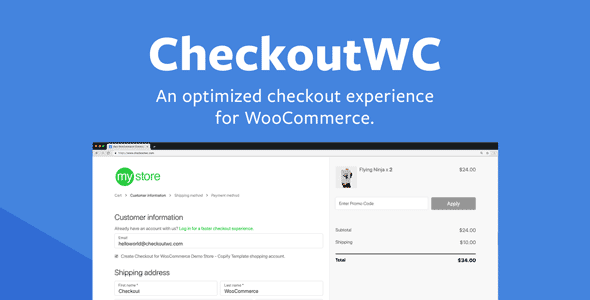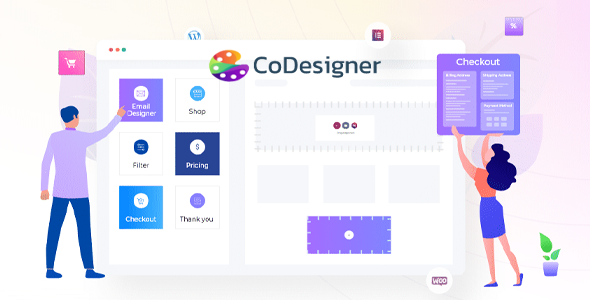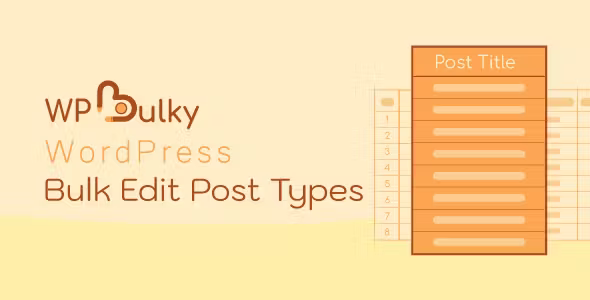WooCommerce Cart All in One
WooCommerce Cart All in One is a powerful extension that helps to innovate cart features in WooCommerce store. WooCommerce Cart All in One also provides users with many useful tools to design all related elements like sidebar cart such as:
- menu cart
- Fixed add to cart button
- Checkout in the sidebar cart
Features of WooCommerce Cart All in One
- side bar cart: Show sidebar cart popup with all cart page features. Customers can add coupons, select quantity, remove items, checkout directly in the sidebar cart. This option helps reduce checkout time and increase your store's conversion rate.
- menu cart- Add a cart icon in menus. It allows the customer to see the cart when hovering over the menu bar.
- Add to Ajax Cart– With WooCommerce Cart All in One, allow customers to add products to cart from individual product pages or quick view popups without page reload. In addition to that, the user can choose the products or categories that do not apply ajax add to cart.
- Add to cart for variable products– With WooCommerce Cart All in One, it offers a custom Add to Cart button for variable products.
- Sticky Add To Cart Button- Display Sticky Add to Cart on individual pages, which helps increase the rate of adding products to cart by customers because customers can add products without scrolling down the bar to find the Add to Cart button. Also, there are options to exclude products or categories from displaying the sticky plugin to cart.
- Recently Viewed Products- Add recently viewed products to WooCommerce stores to remind customers what they're interested in and help them buy the items they want quickly. Recently viewed products can be added to individual product pages or anywhere with the shortcode.
- Checkout directly in the sidebar cart- Checkout steps are integrated into the sidebar cart. Customers can pay directly in the sidebar cart without going to the checkout page. This feature will encourage customers to complete their orders quickly and increase your sales.
General Design in WooCommerce Cart All in One
WooCommerce Cart All in One allows you to design the sidebar cart front, cart menu and Sticky add to Cart button to match your website. Layouts can be visible in the settings area before publishing.
SIDE BAR CART
- 2 Styles: There are 2 styles of full height sidebar cart and popup.
- 4 Positions: You can put the sidebar cart in 4 positions.
- 8 styles of sidebar trigger events
- 12 loading type and change color loading bar
- With WooCommerce Cart All in One, automatically open sidebar cart when adding products to cart.
- Flying cart animation: The animation shows the product going to the customer's cart.
- Open the sidebar cart when adding products to the cart.
- Add to Cart Animation – Displays an animation of the product “flying” into the cart when the Add to Cart button is clicked.
- Header – change background change, title, title color, apply coupon button color in header area.
- Product listing: background color, product image radius, product title color, delete icon color. Change the color of the title when you hover over the product.
- Footer – Change background color, checkout button text, checkout button color, view cart button text, view cart button color, total cart text color in area footer.
SIDEBAR CART ICON
- 4 front-end styles: The styles of the sidebar icons are creatively designed to provide more options for users.
- 45 Cart Icon – There are many types of cart icons, from simple to eye-catching and suitable for many different styles.
- Customize Cart Icon Size: Change the size of the sidebar cart icon with the snap ruler.
- Customize Cart Icon Position – Choose the positions for the sidebar cart icon on the site using horizontal sidebar cart and vertical sidebar cart.
- Box Shadow: Create the box shadow to make it more impressive
- Color Settings: With WooCommerce Cart All in One, you can easily set color of sidebar cart icon, background, product counter, border radius. Users can choose colors from the color picker or enter the color hexadecimal.
CART MENU
- Navigation Page – Choose to redirect to the cart page or checkout page when you click the cart menu icon.
- Show Content – With WooCommerce Cart All in One, you display the cart content on hover over the cart menu icon.
- 45 cart icons for you to select.
- Change the color of the cart icon and the color of the cart cursor.
- Cart Icon Text – Choose to display the product quantity, total price, or both quantity and total price in the cart menu.
- Choose to show the subtotal or the total price in the menu cart
- Change the text color of the menu cart.
STICKY BUTTON ADD TO CART
- Select Product to Preview - Help user design sticky add to cart button easily and effectively
- Templates: In WooCommerce Cart All in One, there are four add to cart sticky button templates to choose from
- Positions – Set the positions for the Sticky Add to Cart button.
- Viewing product ratings and quantity of products.
- Configure the colors by text color selector, background, icon…
- Adjust the border radius, the width of the image, the size of the buttons…
PAYMENT AREA IN THE SIDEBAR CART
- Customize the payment steps.
- Change the title of the steps.
- Choose the icon displayed in the checkout area in the Cart sidebar
- Set the color for the background, icon, button, and border radius.
As you may have noticed, WooCommerce Cart All in One really has everything you need to take your eCommerce store to the next level.
Get WooCommerce Cart All in One today.
The products published on the site are distributed under license GPL / GNU. Always remember to check our Terms of use Y Privacy Policy.